| Skip Navigation Links | |
| Exit Print View | |
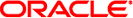
|
Sun Blade Storage Module M2 Administration Guide |
About This Documentation (PDF and HTML)
SAS Device Access to the Chassis SAS-2 Domain
Host Access to Storage Module Resources Using the Sun Blade Zone Manager
How to Assign Storage to Hosts Using the CMM ILOM Web Interface
How to Assign Storage to Hosts Using the CMM ILOM CLI
Overview of Storage Module Management
Management Options Using the CMM ILOM
Management Options Using the Sun Storage 6Gb SAS REM RAID HBA (SGX-SAS6-R-REM-Z)
Management Options Using the Sun Storage 6Gb SAS REM HBA (SGX-SAS6-REM-Z)
Performing Maintenance and Hot Plug Actions
Preparing for Hot Plug Actions
Recovering Zoning Configurations
Upgrading Storage Module Firmware
Importing Existing Virtual Drives to a Replacement REM
Replacing a REM on a SPARC System
Replacing a REM on an x86 System
Storage Module Sensors and Indicators
Displaying Sensor and Indicator Information Using the CMM ILOM Web Interface
Displaying Sensor and Indicator Information Using the CMM ILOM CLI
This section describes hard disk drive sensors.
Note - HDD applies to both mechanical and solid-state disk drives.
Syntax (enter target HDD):
-> /CH/BLx/HDDx
Output:
/CH/BL7/HDD6
Targets:
SERVICE
Properties:
type = Hard Disk
disk_type = SAS
wwn = 0x5000c5000f7d7ce9, 0x5000c5000f7d7cea
sas_speed = 6.0 Gbps
Commands:
cd
show
|