R
- readchfru command,
 readchfru Command
readchfru Command
- rear status LEDs,
 Rear Status LEDs
Rear Status LEDs
- reboot command,
 Restart the Management Controller
Restart the Management Controller
- recovering switch chip ports,
 Recover Ports After Switch Chip Reset
Recover Ports After Switch Chip Reset
- recovery errors,
 Determine Which Links Are Experiencing Significant Errors
Determine Which Links Are Experiencing Significant Errors
- removing
- fan,
 Remove a Fan
Remove a Fan
- InfiniBand cable,
 Remove an InfiniBand Cable
Remove an InfiniBand Cable
- power supply,
 Remove a Power Supply
Remove a Power Supply
- switch from rack,
 Remove the Switch From the Rack
Remove the Switch From the Rack
- replaceable components,
 Replaceable Components
Replaceable Components
- replacing the battery,
 Replace the Battery
Replace the Battery
- resetting
- port,
 Reset a Port
Reset a Port
- switch chip,
 Reset the Switch Chip
Reset the Switch Chip
- restarting
- entire switch,
 Restart the Entire Switch
Restart the Entire Switch
- management controller,
 Restart the Management Controller
Restart the Management Controller
- retraction strap,
 Identify the InfiniBand Cable
Identify the InfiniBand Cable
- root node GUID file,
 Create the guid.txt File
Create the guid.txt File
- route
- CXP to switch chip port,
 CXP Connectors and Link LEDs to Switch Chip Port Routes
CXP Connectors and Link LEDs to Switch Chip Port Routes
- switch chip port to CXP,
 Switch Chip Port to CXP Connectors and Link LED Routes
Switch Chip Port to CXP Connectors and Link LED Routes
- switch chip port to switch chip port,
 Switch Chip Port to Switch Chip Port Routes
Switch Chip Port to Switch Chip Port Routes
- through switch
 Understanding Routing Through the Switch
Understanding Routing Through the Switch Signal Route Through the Switch
Signal Route Through the Switch
- through the fabric,
 Display a Route Through the Fabric
Display a Route Through the Fabric
- routing
- InfiniBand cables,
 Understanding InfiniBand Cabling
Understanding InfiniBand Cabling
- service cables,
 Routing Service Cables
Routing Service Cables
S
- saquery command,
 saquery Command
saquery Command
- sequence of installation tasks,
 Installation Sequence
Installation Sequence
- servicing
- battery,
 Servicing the Battery
Servicing the Battery
- fan,
 Servicing the Fans
Servicing the Fans
- InfiniBand cable,
 Servicing the InfiniBand Cables
Servicing the InfiniBand Cables
- power supply,
 Servicing the Power Supplies
Servicing the Power Supplies
- switch,
 Servicing the Switch
Servicing the Switch
- setlinkspeed command
 Set Link Speed
Set Link Speed setlinkspeed Command
setlinkspeed Command
- setsmpriority command
 Start the Subnet Manager
Start the Subnet Manager Set the Subnet Manager Priority
Set the Subnet Manager Priority setsmpriority Command
setsmpriority Command
- setting
- link speed,
 Set Link Speed
Set Link Speed
- port speed,
 Set Port Speed
Set Port Speed
- Subnet Manager priority,
 Set the Subnet Manager Priority
Set the Subnet Manager Priority
- shipping carton contents,
 Shipping Carton Contents
Shipping Carton Contents
- showtemps command
 Display Internal Temperatures
Display Internal Temperatures showtemps Command
showtemps Command
- showunhealthy command
 Verify the Switch Status
Verify the Switch Status Display Switch General Health
Display Switch General Health showunhealthy Command
showunhealthy Command
- sminfo command
 Display Subnet Manager Status
Display Subnet Manager Status sminfo Command
sminfo Command
- smpdump command,
 smpdump Command
smpdump Command
- smpquery command
 Display Low-Level Detailed Information About a Node
Display Low-Level Detailed Information About a Node Display Low-Level Detailed Information About a Port
Display Low-Level Detailed Information About a Port smpquery Command
smpquery Command
- specifications
- acoustic noise,
 Acoustic Noise Emissions
Acoustic Noise Emissions
- electrical,
 Electrical Specifications
Electrical Specifications
- environmental,
 Environmental Requirements
Environmental Requirements
- physical,
 Physical Specifications
Physical Specifications
- switch,
 Understanding Switch Specifications
Understanding Switch Specifications
- ssh command,
 Access the Management Controller From the Network Management Port
Access the Management Controller From the Network Management Port
- starting Subnet Manager
 Start the Subnet Manager
Start the Subnet Manager Start the Subnet Manager With the opensmd Daemon
Start the Subnet Manager With the opensmd Daemon
- status
- chassis,
 Display Switch Environmental and Operational Data
Display Switch Environmental and Operational Data
- fan,
 Display Fan Status
Display Fan Status
- link,
 Check Link Status
Check Link Status
- power supply,
 Display Power Supply Status
Display Power Supply Status
- Subnet Manager,
 Display Subnet Manager Status
Display Subnet Manager Status
- stopping Subnet Manager,
 Stop the Subnet Manager With the opensmd Daemon
Stop the Subnet Manager With the opensmd Daemon
- Subnet Manager
- disabling,
 Disable the Subnet Manager
Disable the Subnet Manager
- enabling
 Start the Subnet Manager
Start the Subnet Manager Enable the Subnet Manager
Enable the Subnet Manager
- setting priority,
 Set the Subnet Manager Priority
Set the Subnet Manager Priority
- starting
 Start the Subnet Manager
Start the Subnet Manager Start the Subnet Manager With the opensmd Daemon
Start the Subnet Manager With the opensmd Daemon
- status,
 Display Subnet Manager Status
Display Subnet Manager Status
- stopping,
 Stop the Subnet Manager With the opensmd Daemon
Stop the Subnet Manager With the opensmd Daemon
- switch
- GUIDs,
 Switch GUIDs Overview
Switch GUIDs Overview
- identity,
 Identify All Switches in the Fabric
Identify All Switches in the Fabric
- installing,
 Install the Switch in the Rack
Install the Switch in the Rack
- powering
- off,
 Power Off a Power Supply
Power Off a Power Supply
- on,
 Powering On the Switch
Powering On the Switch
restarting,  Restart the Entire Switch
Restart the Entire Switch
- servicing,
 Servicing the Switch
Servicing the Switch
- specifications,
 Understanding Switch Specifications
Understanding Switch Specifications
- troubleshooting,
 Troubleshooting the Switch
Troubleshooting the Switch
- verifying status,
 Verify the Switch Status
Verify the Switch Status
- switch chip
- checking boot status,
 Display Switch Chip Boot Status
Display Switch Chip Boot Status
- port
- disabling,
 Disable a Switch Chip Port
Disable a Switch Chip Port
- enabling,
 Enable a Switch Chip Port
Enable a Switch Chip Port
resetting,  Reset the Switch Chip
Reset the Switch Chip
- symbol errors,
 Determine Which Links Are Experiencing Significant Errors
Determine Which Links Are Experiencing Significant Errors
T
U
- understanding
- commands,
 Understanding the Commands
Understanding the Commands
- hardware commands,
 Understanding Hardware Commands
Understanding Hardware Commands
- InfiniBand
- cable,
 Understanding InfiniBand Cabling
Understanding InfiniBand Cabling
- commands,
 Understanding InfiniBand Commands
Understanding InfiniBand Commands
installation,  Understanding the Installation
Understanding the Installation
- LEDs,
 Understanding the LEDs
Understanding the LEDs
- service procedures,
 Understanding Service Procedures
Understanding Service Procedures
- switch specifications,
 Understanding Switch Specifications
Understanding Switch Specifications
- USB management
- cable requirements,
 Management Cable Requirements
Management Cable Requirements
- connector,
 USB Management Connector and Pins
USB Management Connector and Pins
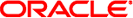
 readchfru Command
readchfru Command Rear Status LEDs
Rear Status LEDs Restart the Management Controller
Restart the Management Controller Recover Ports After Switch Chip Reset
Recover Ports After Switch Chip Reset Determine Which Links Are Experiencing Significant Errors
Determine Which Links Are Experiencing Significant Errors Remove a Fan
Remove a Fan Remove an InfiniBand Cable
Remove an InfiniBand Cable Remove a Power Supply
Remove a Power Supply Remove the Switch From the Rack
Remove the Switch From the Rack Replaceable Components
Replaceable Components Replace the Battery
Replace the Battery Reset a Port
Reset a Port Reset the Switch Chip
Reset the Switch Chip Restart the Entire Switch
Restart the Entire Switch Restart the Management Controller
Restart the Management Controller Identify the InfiniBand Cable
Identify the InfiniBand Cable Create the guid.txt File
Create the guid.txt File CXP Connectors and Link LEDs to Switch Chip Port Routes
CXP Connectors and Link LEDs to Switch Chip Port Routes Switch Chip Port to CXP Connectors and Link LED Routes
Switch Chip Port to CXP Connectors and Link LED Routes Switch Chip Port to Switch Chip Port Routes
Switch Chip Port to Switch Chip Port Routes Display a Route Through the Fabric
Display a Route Through the Fabric Understanding InfiniBand Cabling
Understanding InfiniBand Cabling Routing Service Cables
Routing Service Cables saquery Command
saquery Command Installation Sequence
Installation Sequence Servicing the Battery
Servicing the Battery Servicing the Fans
Servicing the Fans Servicing the InfiniBand Cables
Servicing the InfiniBand Cables Servicing the Power Supplies
Servicing the Power Supplies Servicing the Switch
Servicing the Switch Set Link Speed
Set Link Speed Set Port Speed
Set Port Speed Set the Subnet Manager Priority
Set the Subnet Manager Priority Shipping Carton Contents
Shipping Carton Contents smpdump Command
smpdump Command Acoustic Noise Emissions
Acoustic Noise Emissions Electrical Specifications
Electrical Specifications Environmental Requirements
Environmental Requirements Physical Specifications
Physical Specifications Understanding Switch Specifications
Understanding Switch Specifications Display Switch Environmental and Operational Data
Display Switch Environmental and Operational Data Display Fan Status
Display Fan Status Check Link Status
Check Link Status Display Power Supply Status
Display Power Supply Status Display Subnet Manager Status
Display Subnet Manager Status Stop the Subnet Manager With the opensmd Daemon
Stop the Subnet Manager With the opensmd Daemon Disable the Subnet Manager
Disable the Subnet Manager Set the Subnet Manager Priority
Set the Subnet Manager Priority Display Subnet Manager Status
Display Subnet Manager Status Stop the Subnet Manager With the opensmd Daemon
Stop the Subnet Manager With the opensmd Daemon Switch GUIDs Overview
Switch GUIDs Overview Identify All Switches in the Fabric
Identify All Switches in the Fabric Install the Switch in the Rack
Install the Switch in the Rack Restart the Entire Switch
Restart the Entire Switch Servicing the Switch
Servicing the Switch Understanding Switch Specifications
Understanding Switch Specifications Troubleshooting the Switch
Troubleshooting the Switch Verify the Switch Status
Verify the Switch Status Display Switch Chip Boot Status
Display Switch Chip Boot Status Disable a Switch Chip Port
Disable a Switch Chip Port Enable a Switch Chip Port
Enable a Switch Chip Port Reset the Switch Chip
Reset the Switch Chip Determine Which Links Are Experiencing Significant Errors
Determine Which Links Are Experiencing Significant Errors Understanding the Commands
Understanding the Commands Understanding Hardware Commands
Understanding Hardware Commands Understanding InfiniBand Cabling
Understanding InfiniBand Cabling Understanding InfiniBand Commands
Understanding InfiniBand Commands Understanding the Installation
Understanding the Installation Understanding the LEDs
Understanding the LEDs Understanding Service Procedures
Understanding Service Procedures Understanding Switch Specifications
Understanding Switch Specifications Management Cable Requirements
Management Cable Requirements USB Management Connector and Pins
USB Management Connector and Pins