| Skip Navigation Links | |
| Exit Print View | |
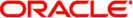
|
Sun Flash Accelerator F20 PCIe Card User's Guide |
Flash Module Architecture Overview
Energy Storage Module Overview
Perform ESD Prevention Measures
(Optional) Install Full-Height Bracket
Install the Card Into a System
FMod Alignment for Optimal Performance
(Optional) Using the SAS/SATA Controller as a Boot Device
SAS/SATA Controller as a Boot Device
Configure the SAS/SATA Controller as a Boot Device (SPARC Systems)
Configure the SAS/SATA Controller as a Boot Device (x86 Systems)
Replacing FMod Retention Clips
Monitoring ESM Lifespan Options
Oracle ILOM ESM Monitoring for SPARC T-Series Servers
Oracle ILOM ESM Monitoring for x86 X Series Servers
XSCF ESM Monitoring for SPARC M Series Servers
Remove the ESM (Alternate Configuration)
Install the ESM (Alternate Configuration)
Update the FMod Firmware (Oracle Solaris OS)
Update the FMod Firmware (Windows and Linux OS)
Updating the SAS/SATA Controller Firmware
Update the SAS/SATA Controller Firmware (Oracle Solaris OS)
Update the SAS/SATA Controller Firmware (Linux OS)
The Sun Flash Accelerator F20 ESM Monitoring Utility is a simple tool that you install on your host server to track the life of the ESM. Once installed, the ESM Monitoring Utility runs weekly to track the age of your ESM. The utility sends messages to the console and the /var/adm/messages file as the ESM approaches or exceeds the replacement interval. Optionally, you can use an external monitoring tool to configure an SNMP trap that sends an email alert when these messages appear.
The utility can be run manually anytime to display the current ESM replacement data on all installed cards.
Note - Installation of this utility is required on cards with part number 511-1500-01 and 511-1275-03 or less to maintain optimal performance for the life of the card. This option will not work on cards with part numbers 511-1500-02 and 511-1275-04 or higher.
Download the ESM Monitoring Utility.
Go to http://cs.sun.com/download/index.jsp?cat=Operating Systems&tab=3.
Locate the “Sun Flash Accelerator F20 ESM Monitoring Utility for Oracle Solaris 1.0”.
Log in (if required) to download the file.
To install the utility, follow the directions in the README file.
If you have multiple Sun Flash Accelerator F20 PCIe cards of the same age installed, consider replacing the ESMs at the same time to minimize system downtime. Service the ESM (F371-4650) as described in the Sun Flash Accelerator F20 PCIe User's Guide (820-7265).