設定の例
この節では、「設定の計画の例」に基づいて、設定ファイルの例をいくつか紹介します。
-
「IP 透過モードでのインタフェースの設定」は、IP 透過モードでの設定を示す
-
「サーバーモードでのインタフェースの設定」は、サーバーモードでそれぞれ設定された 2 つのインタフェースの設定を示す
-
「論理インタフェース」 は、クラスを使ってトラフィックをサブネットに分割することにより、1 つの論理インタフェースとして IP レベルで設定されたインタフェースの設定を示す
-
「完全な設定」は、パリのサイトにおける完全な設定を示す。標準のサービス定義も示す
IP 透過モードでのインタフェースの設定
図 4-1 ロンドンのサイトにおける IP 透過の設定
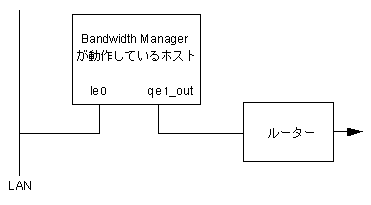
IP 透過モードでは、Solaris Bandwidth Manager が動作しているホストは、トラフィックの発信元 (通常は LAN) とルーターの間に位置します。図 4-1 に示すホスト上では、Solaris Bandwidth Manager 用に qe1_out インタフェースを設定し、ネットワークデバイスとして le0 を指定しています。たとえば、次のようになります。
interface qe0_out
rate 512000
activate enabled
router_addr 123.xxx.yyy.1
network le0
router_mac 809xxxxx
multicast all
|
上記設定に加えて、LAN へのネットワークインタフェース用に標準の IP インタフェースを設定する必要があります。この設定は、ブート時にインタフェースを IP スタックに挿入するために必要です。/etc/hostname.interfacename というファイルを作成して、このインタフェースの IP アドレスへの参照を作成します。
注 -
WAN 側にはネットワークインタフェースを設定してはなりません。ifconfig -a を実行して、このインタフェースへの参照が存在しないことを確認してください。
サーバーモードでのインタフェースの設定
図 4-2 パリのサイトにおけるインタフェースの設定

この例では、Solaris Bandwidth Manager が動作しているホストはルーターとして動作しており、2 つのインタフェースがあります。le0 は、ロンドンにネットワークトラフィックを送信するときに使用するインタフェースです。ipdptp1 は、ボンにネットワークトラフィックを送信するときに使用する PPP インタフェースです。どちらのインタフェースの設定も、通常のサーバーモード設定です。たとえば、次のようになります。
interface le0_out
rate 263144
activate enabled
interface ipdptp1_in
rate 65536
activate enabled
|
論理インタフェース
図 4-3 論理インタフェースの構成
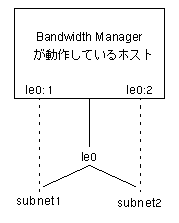
Solaris Bandwidth Manager は物理インタフェース (le0) のレベルで動作して、le0:1 や le0:2 などの論理インタフェースを認識しません。IP 設定に論理インタフェースが含まれるサイトでは、クラス階層を使って、ネットワークトラフィックを宛先のサブネットに従って分割します。そして、各サブネットに対するトラフィックを別々に管理します。図 4-3 は、2 つの論理インタフェースを持つ設定を示しています。設定ファイルには、le0 インタフェースの定義と、subnet1 クラスと subnet2 クラスのフィルタとクラスの定義が入っています。たとえば、次のようになります。
filter subnet1
remote
type subnet
address 123.xxx.yyy.0
mask 255.255.255.0
filter subnet2
remote
type subnet
address 123.xxx.zzz.0
mask 255.255.255.0
interface le0
rate 263144
activate enabled
class subnet1
parent root
interface le0_in
bandwidth 60
priority 3
max_bandwidth 100
filter subnet1
class subnet2
parent root
interface le0_in
bandwidth 40
priority 3
max_bandwidth 100
filter subnet2
|
完全な設定
次のファイルは、「設定の計画の例」で説明したパリのサーバー用の設定を実装します。2 つのフィルタ (imap と smtp) で email クラスを定義していることに注意してください。
# Sample configuration file for Paris site
version 1.6
timeout 30
#Subnet Group definitions
subnet_group bonn
address 129.xxx.xxx, 129.xxx.yyy
mask 225.225.225.0
subnet_group paris
address 129.yyy.xxx, 129.yyy.yyy, 129.yyy.zzz
mask 225.225.225.0
subnet_group london
address 129.zzz.xxx, 129.zzz.yyy
mask 225.225.225.0
#Filter definitions
filter http_to_london
local
type subnet_group
name paris
remote
type subnet_group
name london
service http
filter telnet
service telnet
filter imap
service imap
filter http_to_bonn
local
type subnet_group
name paris
remote
type subnet_group
name bonn
service http
filter snmp
service snmp
filter http
service http
filter ftp
service ftp
filter smtp
service smtp
#Interface defintions for qe0_out
interface qe0_out
rate 128000
activate enabled
#Class definitions for interface qe0_out
class ftp
interface qe0_out
parent root
filter ftp
bandwidth 15
priority 7
max_bandwidth 15
class email
interface qe0_out
parent root
filter imap, smtp
bandwidth 20
priority 7
max_bandwidth 20
class snmp
interface qe0_out
parent root
filter telnet
bandwidth 5
priority 1
max_bandwidth 5
class telnet
interface qe0_out
parent root
filter telnet
bandwidth 30
priority 1
max_bandwidth 30
class http
interface qe0_out
parent root
filter http
bandwidth 20
priority 5
max_bandwidth 20
class http_bonn
interface qe0_out
parent http
filter http_to_bonn
bandwidth 5
priority 3
max_bandwidth 5
class http_london
interface qe0_out
parent http
filter http_to_london
bandwidth 10
priority 3
max_bandwidth 10
class default
interface qe0_out
bandwidth 0
priority 7
max_bandwidth 0
#Interface definition for qe0_in
interface qe0_in
rate 128000
activate enabled
#Class definition for interface qe0_in
class default
interface qe0_in
bandwidth 100
priority 7
max_bandwidth 100
|
- © 2010, Oracle Corporation and/or its affiliates
