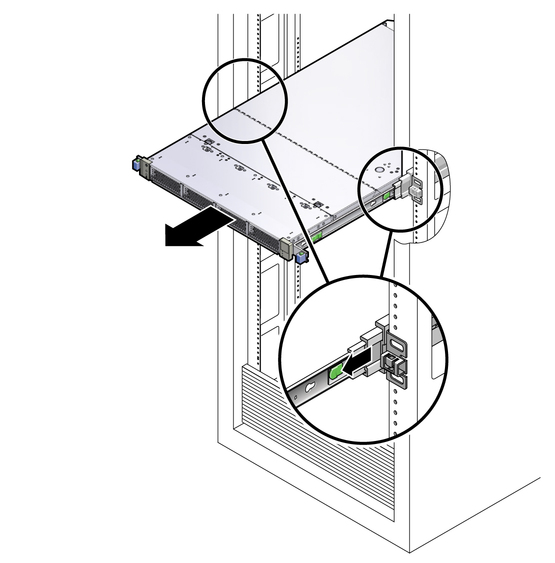| Skip Navigation Links | |
| Exit Print View | |
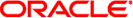
|
Sun Storage F5100 Flash Array Topic Set |
Documentation, Support, and Training
Sun Storage F5100 Flash Array Overview
Obtaining the Chassis Serial Number
Choosing a Method for Diagnosing Faults
Diagnosing Faults With Sun StorageTek Common Array Manager Software
Diagnosing Faults With LEDs and Indicators
Preparing to Service the System
Place the System in Active-Standby Power Mode
Completely Power Off the System
Performing an Antistatic Discharge
Perform Static Discharge Procedures
Extend the Chassis to the Maintenance Position
Customer-Replaceable and Field-Replaceable Components
Replacing an Energy Storage Module
Replacing the Motherboard Assembly
Replacing a Power Distribution Board
Replacing the Connector Board Assembly
Replacing the Energy Storage Backplane
Returning the System to Service
Install the Chassis to Maintenance Position
Return the System to the Fully Installed Position
 | Caution - The system is heavy (48.5 pounds, 22 kilograms). Use two people to lift or transport the system when removing it from the rack. |
 | Caution - To avoid the risk of tipping, deploy the anti-tilt legs on the rack and never extend more than one system at a time. |
Place the chassis on a clean, stable surface. You do not need to separate the array from the chassis.
Figure 19 Removing the Chassis From the Rack