| Exit Print View | |
Sun Netra CP3270 ATCA Blade Server User’s Guide |
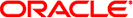
|
Documentation, Support, and Training
Evaluating Product Compatibility
Preparing to Install the Blade Server
Installing Components and Blade Server
Installing Optional Components
Software and Firmware Upgrades
Software and Firmware Upgrades
Administering Parameters and Configurations
Administering User Accounts and Security
 | Caution - Do not place blade servers on top of an antistatic bag unless the outside of the bag also has antistatic protective properties. |
Power off the blade server.
Move the front cable management bracket to the lower position.
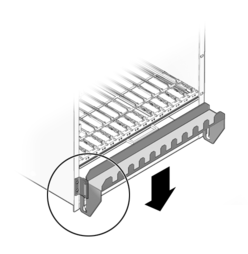
Remove all cables from the blade server.
Loosen the locking screws to release the blade server from the ATCA shelf.
When the blue Hot-Swap LED lights steadily, release the upper latch and the lower latch at the same time to unseat the blade server from the connectors.
Remove the blade server from the ATCA shelf and place the blade server on an antistatic mat.
Remove any optional components installed on the blade.
Install a replacement blade server or a filler panel.
See ![]() Installing Components and Blade Server.
Installing Components and Blade Server.
Note - If transferring the same optional components from the old blade server to the new one, install optional components before installing the replacement blade server.
 | Caution - Failure to cover all open slots with filler panels can negatively impact the cooling of the system. |