| Exit Print View | |
Sun Netra CP3270 ATCA Blade Server User’s Guide |
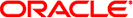
|
Documentation, Support, and Training
Evaluating Product Compatibility
Preparing to Install the Blade Server
Installing Components and Blade Server
Installing Optional Components
Software and Firmware Upgrades
Software and Firmware Upgrades
Administering Parameters and Configurations
Administering User Accounts and Security
The following topics list the system-level hardware and software components, required and optional, for the Sun Netra CP3270 ATCA blade server.
The blade server cannot be used as a stand-alone system. It is designed to be used in an ATCA chassis for 8U boards. The minimum hardware requirements needed to use the blade server are as follows:
ATCA system enclosure for 8U boards (includes shelf, backplane, hub and switch board, shelf manager and power supply)
Console output device or serial terminal
Boot device (such as hard drive, network, or Compact Flash card)
Peripheral device for network access
IPMC (built in)
Cables for terminal and network connections
Sun Netra CT 900 server fan tray upgrade kit (PN 594-4953-01). If you are installing the blade server in a Netra CT 900 server that has lower-speed fan trays, you must upgrade the Netra CT 900 server fan trays to support the additional cooling needs of the blade server. For more information on the Netra CT 900 server fan tray upgrade kit (PN 594-4953-01), see the Netra CT 900 Server Upgrade Guide (820-3255).
 | Caution - You can damage the blade server components if you install the blade server in a chassis that does not provide sufficient cooling. For more information, see Section 1.2.1.1, “Check Power, Thermal, Environmental, and Space Requirements” on page 1-3. |
Note - Use only serial cables that are less than 10 meters in length.
The following operating systems are certified for use on the blade server:
Solaris 10 (10/09) Operating System and newer
RedHat Enterprise Linux 5.5
Oracle Enterprise Linux v5.5
Windows 2008
Additional OSs are being tested and will be supported after they are certified.
Refer to the appropriate vendor documentation for more information on your operating system.
Refer to the Sun Netra CP3270 ATCA Blade Server Product Notes (821-0077) for more Solaris OS information, including a list of any required Netra software patches and support for subsequent versions of Solaris and other OSs. You can view and download the latest version of the product notes at the following web site:
http://docs.sun.com/app/docs/prod/cp3270.brd?l=en#hic
Additionally, VMware is a software component certified to work with the Sun Netra CP3270 ATCA blade server. It is listed on VMware’s HCL at:
The Sun VTS software is a comprehensive software suite that tests and validates the blade server by verifying the configuration and function of most hardware controllers and devices on the blade server.
Note - The SunVTS runs only on the Solaris OS. Similar test suites are available for Linux operating systems.
SunVTS software is used to validate a system during development, production, inspection, troubleshooting, periodic maintenance, and system or subsystem stressing. SunVTS software can be tailored to run on various types of machines, ranging from desktops to servers, with modifiable test instances and processor affinity features.
You can perform high-level system testing by using the appropriate version of SunVTS software. For detailed information on SunVTS software support and downloads, refer to the following web site:
http://www.sun.com/oem/products/vts/
You will be prompted for your Sun Online Account name and password.
Ensure that the SunVTS software version is compatible with the Solaris OS being used. VTS7.0PS8.x is bundled with Solaris 10 OS (10/09) and newer.
You can find information about the SunVTS software version installed on your system by using the following command:
# pkginfo -l SUNWvts
To obtain SunVTS documentation, contact your local Customer Service representative, field applications engineer, or system support engineer.
Note - For security reasons, only a superuser is permitted to run SunVTS software. Installation and starting instructions are included with the software when it is downloaded.
The following optional hardware components can be used with the blade server:
Compact flash cards
AMCs
Sun Netra CP3240 switches
Sun Netra CP32x0 ARTMs and other compatible ARTMs
The optional ARTM enables rear system I/O access to the following:
Network
Boot device
Two hot-swappable SAS hard disk drives
Console terminal