| Skip Navigation Links | |
| Exit Print View | |
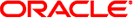
|
Sun Ethernet Fabric Operating System LLDP Administration Guide |
| Skip Navigation Links | |
| Exit Print View | |
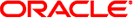
|
Sun Ethernet Fabric Operating System LLDP Administration Guide |
Configure the LLDP System Control Status
Configure the LLDP Module Status
Configure the LLDP Admin Status
Enabling a Specific Management Address
Enable an Existing IP Interface
Enable IEEE 802.1 Organizationally-Specific TLVs
Enabling a Particular VLAN Name
Enable IEEE 802.3 Organizationally-Specific TLVs
Disable LLDP Basic Optional TLVs
Disable IEEE 802.1 Organizationally-Specific TLVs
Disable the IEEE 802.3 Organizationally-Specific TLVs
Configure the LLDP Chassis-ID Subtype
Configure the LLDP Port-ID Subtype
By default, the notification status is disabled, and the notification type is Mis-configuration. The notification type can be set to either of the following values:
Mis-configuration
Remote table change
Setting the notification type to mis-configuration enables LLDP to send notification to SNMP manager when mis-configuration is observed in the system. Setting the notification type to remote table change enables LLDP to send notifications to the SNMP manager whenever remote table changes occur with the configured notification interval between successive notifications.
SEFOS# show lldp interface extreme-ethernet 0/1 ... Notification Status : Disabled Notification Type : Mis-configuration
SEFOS# configure terminal SEFOS(config)# interface extreme-ethernet 0/1 SEFOS(config-if)# lldp notification SEFOS(config)# end
SEFOS# show lldp interface extreme-ethernet 0/1 ... Notification Status : Enabled Notification Type : Mis-configuration
SEFOS# configure terminal SEFOS(config)# interface extreme-ethernet 0/1 SEFOS(config-if)# lldp notification remote-table-chg mis-configuration SEFOS(config)# end
SEFOS# show lldp interface extreme-ethernet 0/1 ... Notification Type : RemoteTableChg and MisConfiguration
SEFOS# configure terminal SEFOS(config)# interface extreme-ethernet 0/1 SEFOS(config-if)# no lldp notification SEFOS(config)# end
SEFOS# show lldp interface extreme-ethernet 0/1 ... Notification Status : Disabled Notification Type : Mis-configuration