| Skip Navigation Links | |
| Exit Print View | |
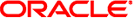
|
Sun Netra 6000 Modular System HTML Document Collection |
Preparing Your Site Before the System Arrives
Location Restrictions for DC Models
Determining DC Power Requirements
Weight and Size Specifications for Moving and Lifting
Preparing to Install the Modular System
Gather Required Tools and Equipment
Installing the Chassis Into Your Rack
Mounting the Chassis in a Rack
Connecting To and Powering On the Modular System
Role of Oracle ILOM During Installation
Connecting Data and Management Cables
Powering On the Modular System
Log Into the CMM Through the SER MGT Port
Configure the CMM NET MGT Port With a Static IP Address
Configure the IP Addresses Using Your DHCP Server
Identify the IP and MAC Addresses
Log Into the CMM Through the NET MGT Port
Change the CMM ILOM root Account Password
Installing Shipping Brackets on a Sun Rack 1000
Understanding Oracle ILOM on the Modular System
Oracle ILOM 3.0 Features Specific to the Modular System
Logging Into and Out of CMM ILOM
Performing Common CMM ILOM Configuration Tasks
Viewing and Configuring IP and MAC Addresses
Administering the Modular System (CMM ILOM)
Managing the Chassis Using the CLI
Accessing Server Modules (CMM ILOM)
Identifying SNMP Trap and PET Event Messages
Understanding Fault Management
Monitoring Faults (Oracle ILOM)
Component Types and Service Classifications
Differences Between Chassis Models and Their Replacement Components
Determine if a Chassis Is A90-B or A90-D (CLI)
Determine if a Chassis Is A90-B or A90-D (Web Interface)
Power Off the Server Modules and Storage Modules
Power Off Components in the Chassis
Removing Power From the Chassis
Removing the Chassis From the Rack
Replacing a Front Fan Module (AC)
Replacing a Server or Storage Module
Replacing an Internal Power Cable (AC)
Returning the Modular System to Operation
Reinstalling the Chassis Into a Rack
 Remove an Internal Power Cable (AC)
Remove an Internal Power Cable (AC) Connecting Data and Management Cables
Connecting Data and Management Cables Connecting Data and Management Cables
Connecting Data and Management Cables Gather Required Tools and Equipment
Gather Required Tools and Equipment Reinstall Cables on the Components
Reinstall Cables on the Components Cable NEM and PCI EM Modular Options
Cable NEM and PCI EM Modular Options Cable the CMM NET MGT Port
Cable the CMM NET MGT Port Cable NEM and PCI EM Modular Options
Cable NEM and PCI EM Modular Options Cable the CMM SER MGT Port
Cable the CMM SER MGT Port AC Power Requirements
AC Power Requirements Important Cautions for DC Power Sources
Important Cautions for DC Power Sources Change the CMM ILOM root Account Password
Change the CMM ILOM root Account Password Depopulating the Chassis
Depopulating the Chassis Depopulate the Chassis
Depopulate the Chassis Lift and Install the Chassis
Lift and Install the Chassis Weight and Size Specifications for Moving and Lifting
Weight and Size Specifications for Moving and Lifting Modular System Overview
Modular System Overview Prepare the Chassis for Removal
Prepare the Chassis for Removal Reinstalling the Chassis Into a Rack
Reinstalling the Chassis Into a Rack Removing the Chassis From the Rack
Removing the Chassis From the Rack Remove the Chassis From the Rack
Remove the Chassis From the Rack Repopulating the Chassis
Repopulating the Chassis Restart the Chassis
Restart the Chassis Chassis Sensors
Chassis Sensors Replacing the CMM
Replacing the CMM Shut Down the Chassis
Shut Down the Chassis Chassis Slot Assignments
Chassis Slot Assignments Repopulate the Chassis
Repopulate the Chassis View Chassis Components
View Chassis Components Power-On Sequence
Power-On Sequence Weight and Size Specifications for Moving and Lifting
Weight and Size Specifications for Moving and Lifting Airflow Requirements
Airflow Requirements Clear the Modular System Event Log
Clear the Modular System Event Log Start the CMM (CLI)
Start the CMM (CLI) Managing the CMM Clock
Managing the CMM Clock Set the CMM Clock Manually
Set the CMM Clock Manually Configure the CMM Clock to Use NTP Servers
Configure the CMM Clock to Use NTP Servers Set the CMM Clock Manually
Set the CMM Clock Manually Differences Between Chassis Models and Their Replacement Components
Differences Between Chassis Models and Their Replacement Components Install the CMM
Install the CMM Install the CMM
Install the CMM Configure the IP Addresses Using Your DHCP Server
Configure the IP Addresses Using Your DHCP Server Configure the CMM NET MGT Port With a Static IP Address
Configure the CMM NET MGT Port With a Static IP Address CMM IP Address Configuration
CMM IP Address Configuration Logging Into and Out of CMM ILOM
Logging Into and Out of CMM ILOM Log Into the CMM Through the NET MGT Port
Log Into the CMM Through the NET MGT Port Log Into the CMM ILOM Through the CMM NET MGT Port
Log Into the CMM ILOM Through the CMM NET MGT Port Log Into the CMM Through the SER MGT Port
Log Into the CMM Through the SER MGT Port Log Into the CMM Through the SER MGT Port
Log Into the CMM Through the SER MGT Port Configure the CMM NET MGT Port With a Static IP Address
Configure the CMM NET MGT Port With a Static IP Address Modular System Overview
Modular System Overview Cable the CMM SER MGT Port
Cable the CMM SER MGT Port Power Off Components in the Chassis
Power Off Components in the Chassis Remove the CMM
Remove the CMM Remove the CMM
Remove the CMM Reset the CMM
Reset the CMM Change the CMM ILOM root Account Password
Change the CMM ILOM root Account Password Replacing the CMM
Replacing the CMM Managing the Chassis Using the CLI
Managing the Chassis Using the CLI Performing Common CMM ILOM Configuration Tasks
Performing Common CMM ILOM Configuration Tasks Configuring CMM ILOM
Configuring CMM ILOM Connectivity Choices
Connectivity Choices Display the CMM Firmware Version
Display the CMM Firmware Version Log Out of CMM ILOM
Log Out of CMM ILOM User Account Roles
User Account Roles Note the CMM MAC Address
Note the CMM MAC Address CMM Reset Sequence
CMM Reset Sequence Component Types and Service Classifications
Component Types and Service Classifications Configure the CMM NET MGT Port With a Static IP Address
Configure the CMM NET MGT Port With a Static IP Address Display Component Information
Display Component Information View Chassis Components
View Chassis Components Modular System Overview
Modular System Overview CMM IP Address Configuration
CMM IP Address Configuration Connecting To and Powering On the Modular System
Connecting To and Powering On the Modular System Performing Common CMM ILOM Configuration Tasks
Performing Common CMM ILOM Configuration Tasks Configure the Modular System IP Addresses Using Your DHCP Server
Configure the Modular System IP Addresses Using Your DHCP Server Connectivity Choices
Connectivity Choices Connectivity Choices
Connectivity Choices User Account Roles
User Account Roles Verify Shipment Contents
Verify Shipment Contents Add a User Account and Assign Privileges
Add a User Account and Assign Privileges Replacing CRUs
Replacing CRUs Component Types and Service Classifications
Component Types and Service Classifications Replacing CRUs
Replacing CRUs