| Skip Navigation Links | |
| Exit Print View | |
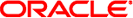
|
Sun Storage 6 Gb SAS REM HBA Installation Guide For HBA Models SGX-SAS6-REM-Z and SG-SAS6-REM-Z |
| Skip Navigation Links | |
| Exit Print View | |
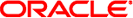
|
Sun Storage 6 Gb SAS REM HBA Installation Guide For HBA Models SGX-SAS6-REM-Z and SG-SAS6-REM-Z |
Chapter 2 Hardware Installation and Removal
Chapter 3 Creating a Bootable Drive in a Preboot Environment
Chapter 4 HBA Software Installation
MegaRAID Storage Manager-Related Issues
Cannot Upgrade Firmware on the HBA Through MSM
Cannot Assign a Global Hot Spare Through the MSM GUI
Non-Alphabetical Characters Are Displayed in RAID Volume Names
Cannot Delete a RAID Volume Using the SAS2IRCU Utility
There Is No FCode Utility Command for Creating a RAID 10 Volume
Virtual Drives Are Displayed Twice
A Hard Drive is Not Displayed in the BIOS Setup Utility
Cannot View Newly Inserted Drive
Only 24 Devices Are Displayed In The System BIOS Boot List
Typing Ctrl+N Does Not Initiate a Network Boot Nor Load the HBA Option ROM As Expected
The Oracle Solaris Operating System Installation Hangs
The System Hangs After Deleting a RAID Volume
Bug 15622936
Issue: If you need to replace a drive connected to the HBA on a system running the Oracle Solaris OS, it is difficult to physically locate that drive after issuing the cfgadm -c unconfigure command. This is because the blue Ready-to-Remove LED is not illuminating on the drive, as it is expected to do.
Workaround: To determine the physical location of the disk, and then to hot plug the disk, perform the procedure in this section.
In the following example, the disk that needs to be replaced is /dev/dsk/c14t50010B90004BEF66d0.
# format c14t50010B90004BEF66d0 selecting c14t50010B90004BEF66d0 [disk formatted] FORMAT MENU: disk - select a disk type - select (define) a disk type partition - select (define) a partition table current - describe the current disk format - format and analyze the disk fdisk - run the fdisk program repair - repair a defective sector label - write label to the disk analyze - surface analysis defect - defect list management backup - search for backup labels verify - read and display labels save - save new disk/partition definitions inquiry - show vendor, product and revision volname - set 8-character volume name !<cmd> - execute <cmd>, then return quit format>
format> analyze ANALYZE MENU: read - read only test (doesn't harm SunOS) refresh - read then write (doesn't harm data) test - pattern testing (doesn't harm data) write - write then read (corrupts data) compare - write, read, compare (corrupts data) purge - write, read, write (corrupts data) verify - write entire disk, then verify (corrupts data) print - display data buffer setup - set analysis parameters config - show analysis parameters !<cmd> - execute <cmd> , then return quit quit
analyze> read Ready to analyze (won't harm SunOS). This takes a long time, but is interruptable with CTRL-C. Continue? ypass 0
The activity LED blink rate will be consistent on the drive that you want to replace.