| Skip Navigation Links | |
| Exit Print View | |
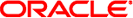
|
Sun Storage 6 Gb SAS REM HBA Installation Guide For HBA Models SGX-SAS6-REM-Z and SG-SAS6-REM-Z |
| Skip Navigation Links | |
| Exit Print View | |
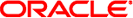
|
Sun Storage 6 Gb SAS REM HBA Installation Guide For HBA Models SGX-SAS6-REM-Z and SG-SAS6-REM-Z |
Chapter 2 Hardware Installation and Removal
Chapter 3 Creating a Bootable Drive in a Preboot Environment
Chapter 4 HBA Software Installation
MegaRAID Storage Manager-Related Issues
Cannot Assign a Global Hot Spare Through the MSM GUI
Non-Alphabetical Characters Are Displayed in RAID Volume Names
Cannot Delete a RAID Volume Using the SAS2IRCU Utility
There Is No FCode Utility Command for Creating a RAID 10 Volume
Virtual Drives Are Displayed Twice
A Hard Drive is Not Displayed in the BIOS Setup Utility
Cannot View Newly Inserted Drive
Blue Ready-to-Remove LED Does Not Illuminate After Issuing the cfgadm -c unconfigure Command
Determine the Physical Location, and Then Hot Plug, a Disk
Only 24 Devices Are Displayed In The System BIOS Boot List
Typing Ctrl+N Does Not Initiate a Network Boot Nor Load the HBA Option ROM As Expected
The Oracle Solaris Operating System Installation Hangs
The System Hangs After Deleting a RAID Volume
Bug 15664024
Issue: The firmware level on the HBA remains the same after using the MegaRAID Storage Manager software to upgrade the firmware. You might also encounter a message that states the update failed.
Workaround: Upgrading firmware through the MegaRAID Storage Manager software is not supported for this HBA. To upgrade firmware on the HBA, use the SAS2IRCU utility. You can obtain the SAS2IRCU utility from the Oracle support area of the LSI web site: