| Skip Navigation Links | |
| Exit Print View | |
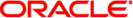
|
Sun Storage 6 Gb SAS ExpressModule HBA Installation Guide For HBA Models SGX-SAS6-EM-Z and SG-SAS6-EM-Z |
| Skip Navigation Links | |
| Exit Print View | |
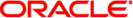
|
Sun Storage 6 Gb SAS ExpressModule HBA Installation Guide For HBA Models SGX-SAS6-EM-Z and SG-SAS6-EM-Z |
Chapter 2 Hardware Installation and Removal
Observing ESD and Handling Precautions
To Prepare for Hardware Installation
Chapter 3 Creating a Bootable Drive in a Preboot Environment