| Skip Navigation Links | |
| Exit Print View | |
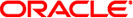
|
Oracle® Server Management Agents User's Guide |
Oracle Server Management Agents User's Guide Overview
Oracle Server Management Agents
Configuring Hardware Management Agent and Hardware SNMP Plugins
Hardware Management Agent Configuration File
Configuring the Hardware Management Agent Logging Level
How to Configure the Hardware Management Agent Logging Level
Configuring your Host Operating System's SNMP
(Solaris and Linux ) Configuring Net-SNMP/SMA
(Windows) How to Configure SNMP
Oracle Server Hardware SNMP Plugins Overview
Working With Management Agents
To enable the functionality of setting information over SNMP, use the following information to modify your snmpd.conf file, depending on which host operating system the Hardware Management Agent is running on.
rwcommunity private
By default the public community is blocked as rocommunity on these operating systems.
access notConfigGroup "" any noauth exact systemview none none
to the following:
access notConfigGroup "" any noauth exact systemview systemview none
This modification grants write access for the specified view and group. In this example the specified view is systemview and the specified group is NotConfigGroup. By default, the group uses the public community string.