| Skip Navigation Links | |
| Exit Print View | |
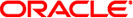
|
Oracle® Server Management Agents User's Guide |
Oracle Server Management Agents User's Guide Overview
Oracle Server Management Agents
Configuring Hardware Management Agent and Hardware SNMP Plugins
Configuring the Hardware Management Agent Logging Level
How to Configure the Hardware Management Agent Logging Level
Configuring your Host Operating System's SNMP
(Solaris and Linux ) Configuring Net-SNMP/SMA
(Windows) How to Configure SNMP
Oracle Server Hardware SNMP Plugins Overview
Working With Management Agents
Once the Hardware Management Agent and Hardware SNMP Plugins are installed on the Oracle server you want to monitor, you can configure the level of detail used for log messages using the hwmgmtd.conf file.
The Hardware Management Agent records log messages into the log file. These messages can be used to troubleshoot the running status of the Hardware Management Agent. The following table shows the location of the log file where Hardware Management Agent records the log messages used for troubleshooting.
|
The level of detail of the messages recorded in the log file depends on the logging level set in the configuration file.