| Skip Navigation Links | |
| Exit Print View | |
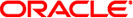
|
Oracle® Server Management Agents User's Guide |
Oracle Server Management Agents User's Guide Overview
Oracle Server Management Agents
Configuring Hardware Management Agent and Hardware SNMP Plugins
Oracle Server Hardware SNMP Plugins Overview
Working With Management Agents
Troubleshooting Management Agents
Oracle Solaris Operating System Troubleshooting
How to Remove a Packaging Lock File
Hardware Management Agent Service Fails to Start
How to Solve Issues With IPMI Device Drivers
Hardware Management Agent Service Status Dead
The best way to troubleshoot problems with Management Agents is to review the log files.
The Hardware Management Agent stores log information in the hwmgmtd.log file.
For more information on the hwmgmtd.log file, see Configuring the Hardware Management Agent Logging Level.