| Skip Navigation Links | |
| Exit Print View | |
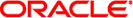
|
Creating an Oracle Java CAPS Runtime Environment Java CAPS Documentation |
| Skip Navigation Links | |
| Exit Print View | |
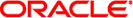
|
Creating an Oracle Java CAPS Runtime Environment Java CAPS Documentation |
Building a Runtime Environment
To Create and Populate a Runtime Environment
Using the Environment Context Menu
Using Environment Component Context Menus
Adding Environmental Constants
Adding Logical Hosts and Domains
Adding Scheduler External Systems
Projects are run within domains, which contain the logical resources required by the Project at run time. Each domain contains a single instance of an application server and a single instance of a message server. The domains, in turn, are defined within runtime Environments, which represent the physical resources required to implement the Project. The Environment also contains information about external systems with which the Project interacts.
The following sections provide instructions on how to define a runtime Environment in which to run your Java CAPS Project.
The basic procedure for setting up an Environment is described in Building a Runtime Environment.
Additional details about environmental components and relevant features of the user interface are provided in the following topics: