| Skip Navigation Links | |
| Exit Print View | |
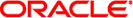
|
Creating an Oracle Java CAPS Runtime Environment Java CAPS Documentation |
| Skip Navigation Links | |
| Exit Print View | |
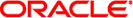
|
Creating an Oracle Java CAPS Runtime Environment Java CAPS Documentation |
Creating a Runtime Environment
Building a Runtime Environment
To Create and Populate a Runtime Environment
Using the Environment Context Menu
Using Environment Component Context Menus
Adding Environmental Constants
Adding Logical Hosts and Domains
Figure 11 SOAP/HTTP Web Service External System Icon
A SOAP/HTTP Web Service External System represents a system containing a Web Services Application. You create this component by selecting the New > SOAP/HTTP Web Service External System option from the Environment context menu in the NetBeans Services window, which presents the following dialog box.
Figure 12 Create SOAP/HTTP WS External System Dialog
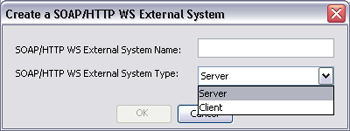
Entering a name, specifying whether it is a Client or Server, and clicking OK adds the SOAP/HTTP External System to the selected Environment. Right-clicking the SOAP/HTTP Web Service External System in the NetBeans Services window displays its context menu (see Using Environment Component Context Menus).