| Skip Navigation Links | |
| Exit Print View | |
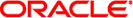
|
Creating an Oracle Java CAPS Runtime Environment Java CAPS Documentation |
| Skip Navigation Links | |
| Exit Print View | |
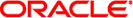
|
Creating an Oracle Java CAPS Runtime Environment Java CAPS Documentation |
Creating a Runtime Environment
Building a Runtime Environment
To Create and Populate a Runtime Environment
Using the Environment Context Menu
Using Environment Component Context Menus
Adding Environmental Constants
Adding Logical Hosts and Domains
Adding Scheduler External Systems
The CAPS Environment node in the NetBeans Services window deals with physical resources, including application and message servers, as shown in the following figure. The Environments it displays also contain information about external systems which may be involved with a Java CAPS configuration. The Services window is used in conjunction with the Environment Editor’s canvas to create and configure the components of a runtime Environment.
Each component under an Environment node has an icon to identify the component type. Right-clicking on a component displays a context menu for that component, from which you can select various options. Only those menu options that are allowed for the component in its current state are enabled.
The icons described in the following table appear under each Environment node.
Table 3 Environment Component Icons
|