| Skip Navigation Links | |
| Exit Print View | |
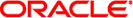
|
Creating an Oracle Java CAPS Runtime Environment Java CAPS Documentation |
| Skip Navigation Links | |
| Exit Print View | |
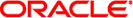
|
Creating an Oracle Java CAPS Runtime Environment Java CAPS Documentation |
Creating a Runtime Environment
Building a Runtime Environment
To Create and Populate a Runtime Environment
Using the Environment Context Menu
Using Environment Component Context Menus
Adding Environmental Constants
Adding Logical Hosts and Domains
Figure 10 Scheduler External System Icon
In an Environment, a Scheduler represents an external system to which you deploy a Scheduler Adapter created in a Project. Selecting the New > Scheduler option from the Environment context menu in the NetBeans Services window adds the Scheduler External System to the selected Environment. Right-clicking the Scheduler displays its context menu. See Using Environment Component Context Menus.