| Skip Navigation Links | |
| Exit Print View | |
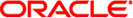
|
Oracle Java CAPS XSLT Service Engine Tutorial Java CAPS Documentation |
| Skip Navigation Links | |
| Exit Print View | |
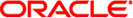
|
Oracle Java CAPS XSLT Service Engine Tutorial Java CAPS Documentation |
XSLT Designer: Simple Transformation Tutorial
Configuring the Tutorial Environment
To Create the XML Schema for the Incoming Message
To Create the XML Schema for the Outgoing Message
To Populate the XSL Stylesheet
Creating and Deploying the Composite Application
To Create a Composite Application Project
To Deploy the HelloXSLTCAP Composite Application
An XSL Transformation Service is created within an XSLT Module project.
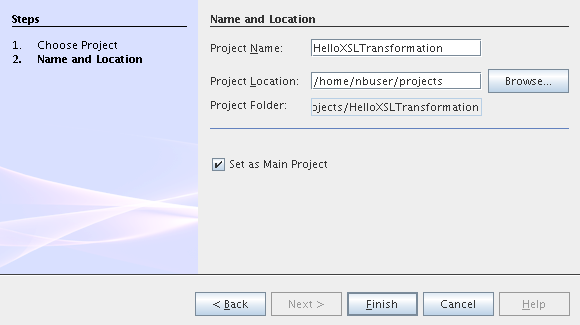
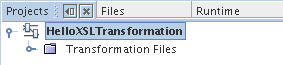
In the next steps you create two XML Schema (.xsd) files, a web service description (.wsdl) file and an XSL stylesheet (.xsl) file. To run an XSL Transformation Service, you need at least one XML Schema, one WSDL file and one XSL stylesheet. For the purpose of this tutorial, you create two XML Schemas.