| Skip Navigation Links | |
| Exit Print View | |
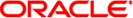
|
Oracle Java CAPS POJO Service Engine User's Guide Java CAPS Documentation |
| Skip Navigation Links | |
| Exit Print View | |
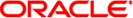
|
Oracle Java CAPS POJO Service Engine User's Guide Java CAPS Documentation |
Providing and Consuming JBI Services
Getting the Consumer Instance Dynamically
Consuming Services Asynchronously
Creating POJO Service Engine Projects
Creating a POJO Service Provider (Without Binding)
To Create a POJO Service Provider (Without Binding)
Creating a POJO Service Provider (With Binding)
To Create a POJO Service Provider (With Binding)
Creating a POJO Service Provider in an Existing Java Application
To Create a POJO Service Provider in a Java Application
Creating a POJO Service Consumer (Without Binding)
To Create a POJO Service Consumer (Without Binding)
Creating a POJO Service Consumer (With Binding)
To Create a POJO Service Consumer (With Binding)
POJO Service Provider Properties
POJO Service Properties for Binding
POJO Service Consumer Properties
Creating Composite Applications for POJO Service Engine Projects
Creating a Composite Application for a POJO Service Provider (Without Binding)
To Create a Composite Application for a POJO Service Provider (Without Binding)
Creating a Composite Application for a POJO Service Provider (With Binding)
To Create a Composite Application for a POJO Service Provider (With Binding)
Creating a Composite Application for a POJO Service Consumer (Without Binding)
To Create a Composite Application for a POJO Service Consumer (Without Binding)
Creating a Composite Application for a POJO Service Consumer (With Binding)
To Create a Composite Application for a POJO Service Consumer (With Binding)
Invoking POJO Services from a Business Process
To Invoke a POJO Service from a Business Process
To Create the Composite Application
Calling a Business Process From a POJO Service
To Call a Business Process From a POJO Service
To Create the Composite Application
Configuring Runtime Properties for the POJO Service Engine
To Configure POJO SE Runtime Properties
POJO Service Engine Runtime Property Descriptions
POJO Service Engine API Annotation and Classes
POJO Service Engine API Annotations
The POJO Service Engine allows you to build business integration applications based on JBI standards and using Plain Old Java Objects (POJO). The POJO Service Engine automates much of the annotation and generates the code framework in which you can define your applications. The service engine simplifies the process by defining very few annotation and API classes. It provides flexibility by use of method signatures and by handling synchronous and asynchronous messages in a message-oriented way.
The POJO Service Engine supports a message-oriented paradigm rather than service-oriented. WSDL documents can be used but are not required. The service engine allows you to define both service providers and consumers with or without bindings (WSDL documents). You can also call the POJO providers you create from a BPEL process, and you can call a BPEL process from a POJO service consumer.
Unlike the Java EE Service Engine, the POJO Service Engine does not require a web or EJB container. The message data structure does not need to be exposed in a service description language such as WSDL, although a WSDL document can be used if that is preferred. The POJO Service Engine can access JBI normalized message objects and message exchange objects directly, which supports RESTful services, provides options for streaming and handling non-XML data, and avoids unnecessary unmarshaling of the incoming messages to Java objects.