| Skip Navigation Links | |
| Exit Print View | |
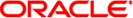
|
Oracle Java CAPS POJO Service Engine User's Guide Java CAPS Documentation |
| Skip Navigation Links | |
| Exit Print View | |
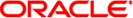
|
Oracle Java CAPS POJO Service Engine User's Guide Java CAPS Documentation |
Providing and Consuming JBI Services
Getting the Consumer Instance Dynamically
Consuming Services Asynchronously
Creating POJO Service Engine Projects
Creating a POJO Service Provider (Without Binding)
To Create a POJO Service Provider (Without Binding)
Creating a POJO Service Provider (With Binding)
To Create a POJO Service Provider (With Binding)
Creating a POJO Service Provider in an Existing Java Application
To Create a POJO Service Provider in a Java Application
Creating a POJO Service Consumer (Without Binding)
To Create a POJO Service Consumer (Without Binding)
Creating a POJO Service Consumer (With Binding)
To Create a POJO Service Consumer (With Binding)
POJO Service Provider Properties
POJO Service Properties for Binding
POJO Service Consumer Properties
Creating Composite Applications for POJO Service Engine Projects
Creating a Composite Application for a POJO Service Provider (Without Binding)
To Create a Composite Application for a POJO Service Provider (Without Binding)
Creating a Composite Application for a POJO Service Provider (With Binding)
To Create a Composite Application for a POJO Service Provider (With Binding)
Creating a Composite Application for a POJO Service Consumer (Without Binding)
To Create a Composite Application for a POJO Service Consumer (Without Binding)
Creating a Composite Application for a POJO Service Consumer (With Binding)
To Create a Composite Application for a POJO Service Consumer (With Binding)
Invoking POJO Services from a Business Process
To Invoke a POJO Service from a Business Process
To Create the Composite Application
Calling a Business Process From a POJO Service
To Call a Business Process From a POJO Service
To Create the Composite Application
POJO Service Engine API Annotation and Classes
POJO Service Engine API Annotations
The POJO SE Properties Editor allows you to view information about the service engine, configure threading properties, view statistics on the runtime components, and set log levels for various POJO SE components.
The following topics provide instructions for configuring the runtime properties and a reference of the available properties:
The Properties Editor appears.
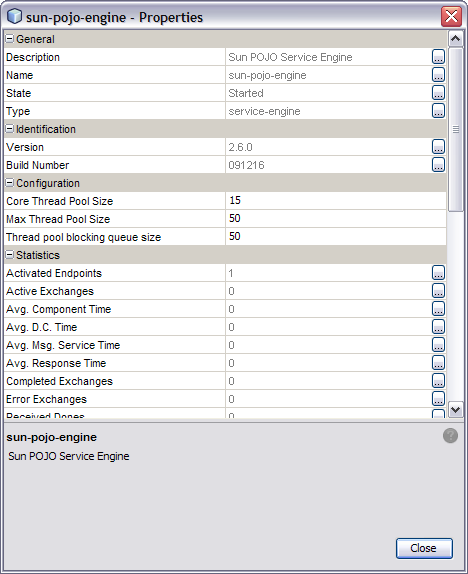
Note - Statistic properties are automatically updated by the POJO SE. You do not need to modify these properties.
The following table lists and describes each POJO Service Engine runtime property.
Table 5 POJO SE General Runtime Properties
|
Table 6 POJO SE Identification Runtime Properties
|
Table 7 POJO SE Configuration Runtime Properties
|
Table 8 POJO SE Runtime Statistics
|
The Loggers properties specify the level of logging for each event. You can set the logging level for each logger to any of the following levels:
FINEST: provides highly detailed tracing
FINER: provides more detailed tracing
FINE: provides basic tracing
CONFIG: provides static configuration messages
INFO: provides informative messages
WARNING: messages indicate a warning
SEVERE: messages indicate a severe failure
OFF: no logging messages
By default, these are all set to the INFO level.
Table 9 POJO SE Logger Runtime Properties
|