| Skip Navigation Links | |
| Exit Print View | |
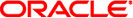
|
Oracle Java CAPS TCP/IP JCA Adapter User's Guide Java CAPS Documentation |
| Skip Navigation Links | |
| Exit Print View | |
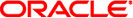
|
Oracle Java CAPS TCP/IP JCA Adapter User's Guide Java CAPS Documentation |
TCP/IP JCA Adapters Contrasted With TCP/IP eWay Adapters
Installing the TCP/IP JCA Adapter
Installing the Design-Time *.nbm Files for the TCP/IP JCA Adapter
To Install the NetBeans Modules for the TCP/IP JCA Adapter
Setting Up the Runtime Environment for the TCP/IP JCA Adapter
To Install the Global RAR for the TCP/IP JCA Adapter
To Add a Connector Connection Pool for the TCP/IP JCA Adapter
To Add a Connector Resource for the TCP/IP JCA Adapter
Configuring the TCP/IP JCA Adapter
Configuring Runtime Properties of a TCP/IP JCA Adapter Pool
To Configure a TCP/IP JCA Adapter Pool
Configuring Design-time Properties of an Individual TCP/IP JCA Adapter Component
To Configure a TCP/IP JCA Adapter Instance
Using the TCP/IP JCA Adapter in an EJB Project
Designing an EJB Module to Use TCP/IP JCA Adapter Code
To Create an EJB Module Project
To Add a TCP/IP JCA Adapter to an EJB Project
To Use TCP/IP-Specific Sample Code
Configuration Settings for the TCP/IP JCA Adapter
The Client Connection Establishments settings control the connection when the Connection Type is Client.
Default: 0 (milliseconds); in other words, no wait time
Specifies the number of milliseconds to wait before trying to establish a connection with an external server.
Default: false
Choices include:
An attempt is made to match an existing connection managed by the container.
A new connection is always attempted, without trying to match an existing connection.
Default: true
Choices include:
The invalid matching connection is discarded, and an attempt is automatically made to reconnect using a new connection.
No automatic attempt is made to reconnect after an invalid match; instead, an exception is thrown. The user must detect this type of failure and act appropriately.
Default: 3
Specifies the maximum number of attempts at making a connection with the external TCP/IP server (host/port) before giving up.
Default: 30000 (milliseconds); in other words, 30 seconds
Specifies the number of milliseconds to wait between attempts to connect to the external TCP/IP server (host/port).