| Skip Navigation Links | |
| Exit Print View | |

|
Sun Storage Archive Manager 5.3 Configuration and Administration Guide Sun QFS and Sun Storage Archive Manager 5.3 Information Library |
| Skip Navigation Links | |
| Exit Print View | |

|
Sun Storage Archive Manager 5.3 Configuration and Administration Guide Sun QFS and Sun Storage Archive Manager 5.3 Information Library |
2. Configuring Storage Devices for Archiving
3. Performing Additional SAM-QFS Configuration
4. Creating Parameters Files for Network-Attached Automated Libraries
5. Checking the Drive Order in Libraries
7. Managing Automated Libraries and Manually Loaded Drives
8. Managing Vendor-Specific Libraries
11. Archive Directives (archiver.cmd)
12. Archive Set Directives (archiver.cmd)
13. Data Integrity Validation in SAM-QFS
18. Using the Sun SAM-Remote Software
Sun SAM-Remote Software Overview
Client and Server Interactions
Sun SAM-Remote Server Overview
Sun SAM-Remote Client Overview
Interaction Between the Sun SAM-Remote Server and the Sun SAM-Remote Client
Configuring the Sun SAM-Remote Software
Step 1: Log In to the Potential Server and Client Hosts
Step 2: Verify Client and Server Software
Step 3: Edit the mcf Files on Each Client
Step 4: Create a Sun SAM-Remote Client Configuration File
Step 5: Edit the Server's mcf File
Step 6: Create the Server's Configuration File
Recycling With the Sun SAM-Remote Software
Recycling in a Sun SAM-Remote Environment (Method 1)
Configuration Files for the Server
Configuration Files for Clients
How to Configure Recycling (Method 1)
Examples for How to Configure Recycling (Method 1)
How to Recycle partially full VSNs
Sun SAM-Remote software provides the following advantages:
Enables you to configure remote sharing of an expensive removable media resource, such as a library, between two or more Sun SAM-Remote clients.
Enables clients to migrate data to a server.
Enables multiple SAM-QFS servers to be hosts to one another. In a Sun SAM-Remote environment, the server is the host system that is configured with an equipment type of ss in the mcf file.
You can configure the Sun SAM-Remote server and clients to provide multiple archive copies between two or more Oracle Solaris host systems. For example, you can configure two Oracle Solaris systems running SAM-QFS software as both Sun SAM-Remote servers and Sun SAM-Remote clients to each other. Benefits of this configuration include the ability to create local copies for each server with an additional archive copy of data on the other server. File systems can be shared between servers using standard NFS. In the event of a loss of access to the local library, Sun SAM-Remote software would automatically retrieve file data from the archive copy. Users of both servers would have uninterrupted access to their data even if their primary storage library were unavailable.
Figure 18-1 Two Sun SAM-Remote Servers, Each With Two Clients
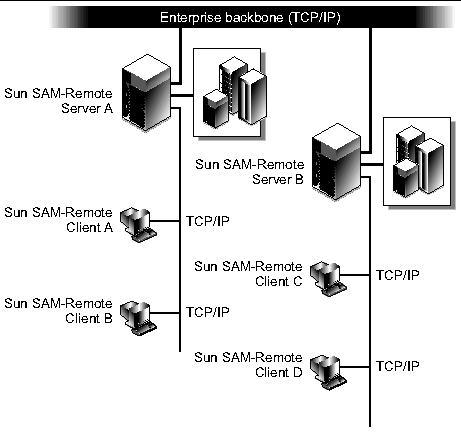
Before attempting to configure a Sun SAM-Remote environment, make sure that your environment includes the following software and hardware:
SPARC or x64 systems with licensed, installed, and operable SAM-QFS archive management software packages.
Host systems with identical SAM-QFS software revision levels and identical patch collections installed. If some host systems have to be upgraded, see Chapter 10, Upgrading Sun QFS and SAM-QFS, in Sun QFS and Sun Storage Archive Manager 5.3 Installation Guide.
One or more host systems to act as the Sun SAM-Remote server with at least one SAM-QFS file system.
A network connection running a TCP/IP connection between the clients and the server.
The SAM-QFS software treats cartridges in a remote library no differently than it treats cartridges in a local library. The following information, however, indicates the limits of Sun SAM-Remote software:
Before recycling media using Sun SAM-Remote, be sure to thoroughly test your environment. For more information, see Recycling With the Sun SAM-Remote Software.
Only one daemon on a Sun SAM-Remote client can communicate to the Sun SAM-Remote server.
SAM-QFS software, and therefore Sun SAM-Remote, cannot operate on Sun QFS clients in a shared Sun QFS file system. When running on a server that is a metadata server for some Sun QFS file systems and a client for other Sun QFS file systems, SAM-QFS software and Sun SAM-Remote operate only on the file systems for which that server is a metadata server.
Sun SAM-Remote clients interact with the Sun SAM-Remote server using a TCP/IP connection. The network between Sun SAM-Remote clients can be any network type supported by the Oracle Solaris OS, such as Ethernet, Fast Ethernet, or Fibre Channel.
Figure 18-2 Sun SAM-Remote Server and Client Interactions
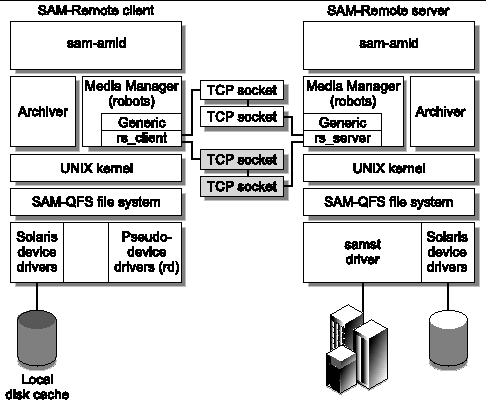
The Sun SAM-Remote server consists of a full-capability SAM-QFS storage management host and a Sun SAM-Remote server daemon that defines libraries to be shared among the clients. At least one SAM-QFS file system must be configured on the Sun SAM-Remote server.
You define a host system as a Sun SAM-Remote server by adding a line in the server system's /etc/opt/SUNWsamfs/mcf file with an equipment type of ss. You must provide a unique family set name for each server. Up to ten clients can be configured per daemon. To configure more than ten clients, add an additional remote server entry in the mcf file for each ten clients that you want to configure. For more information about the server daemon, see sam-remote(7) in Sun QFS and Sun Storage Archive Manager Reference Manual.
The Sun SAM-Remote client is a SAM-QFS host system that establishes a Sun SAM-Remote client daemon containing a number of pseudo-devices.
You define a host system as a Sun SAM-Remote client by adding a line in the client system's /etc/opt/SUNWsamfs/mcf file with an equipment type of sc. For more information about the client daemon, see sam-remote(7) in Sun QFS and Sun Storage Archive Manager Reference Manual.
A pseudo-device defines a network connection to an actual removable media device on the Sun SAM-Remote server. Pseudo-devices have an equipment type of rd, which is an abbreviation for remote device. You define the pseudo-devices in the Sun SAM-Remote client's /etc/opt/SUNWsamfs/mcf file. The Sun SAM-Remote daemon and pseudo-devices are associated with one particular server.
The Sun SAM-Remote daemon supports an unlimited number of pseudo-devices for each client. The actual number of pseudo-devices to be used by the client is configurable. When determining how many pseudo-devices should be configured per client, think of these devices as the number of simultaneous data transfers that can occur between the client and the server. As more pseudo-devices are defined, the possibility of increasing the total network traffic load increases. As the system administrator, determine the actual number of pseudo-devices needed for the system.
The Sun SAM-Remote server daemon, sam-serverd, listens for the clients on port 1000. You can configure a different port in the Oracle Solaris /etc/services directory with a service name of rmtsam. When a Sun SAM-Remote client connects to the Sun SAM-Remote server, the sam-serverd daemon establishes a connection on another port and communicates this port number to that client, using the defined port. The socket size is passed to the client. The socket size is configurable and is described in more detail in Configuring the Sun SAM-Remote Software.
The Sun SAM-Remote library catalog is a subset of the catalog located on the Sun SAM-Remote server. The client catalog is updated in real time. The slots allotted to a Sun SAM-Remote client catalog are controlled only by the Sun SAM-Remote server.
After initialization, the system builds a client catalog and passes it to the Sun SAM-Remote client based on information from the Sun SAM-Remote server catalog file. After the connection between the host and client is established, media available to the client is flagged as available. If the connection between the client and server is lost, the media on the client side is flagged as unavailable. You can view the media availability through the samu v display. The information that appears in the samu v display on the client is a subset of what appears in the v display on the server. A good practice is to access the media catalog through the samu v display on Sun SAM-Remote server. For more information about the Sun SAM-Remote server client file, see Configuring the Sun SAM-Remote Software. For information about the samu operator utility, see Chapter 13, Using the samu Operator Utility, in Sun QFS File System 5.3 Configuration and Administration Guide.
Changes to the catalog are passed between hosts as necessary. Any changes in the server catalog that involve a media type associated with a client are passed to the client, and the client catalog is updated.
Sun SAM-Remote archive processing is the same as SAM-QFS archive processing. The Sun SAM-Remote client makes a mount request to be added to the server's mount request table. The client then waits for the server to respond with a message indicating that the media is mounted. Archiving begins when the media is available.
In order to be able to use the DIV feature, the Sun SAM-Remote server as well as the client must have div enabled in the defaults.conf file. For more information about the DIV feature, see Chapter 13, Data Integrity Validation in SAM-QFS.