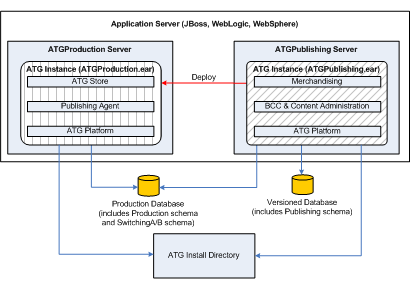The instructions in this section describe how to install and configure two types of development environments, one with ATG Search and one without. Both environments:
Run on a single machine.
Have two ATG instances, one for publishing and one for production, which run under separate servers within a single application server distribution.
Each ATG instance (EAR file) runs the appropriate configuration and modules for its designated tasks. The publishing instance runs Content Administration and Merchandising. The production instance runs the ATGStore storefront and the Content Administration publishing agent. For environments that include ATG Search, the publishing instance also runs Search Administration and the Search Engine while the production instance runs Search Routing. The Commerce Reference Store EAR files are assembled in development mode, where only classes, libraries, and J2EE modules are imported to the EAR file, and Nucleus configuration and other resources are used directly from the ATG install directory.
The Commerce Reference Store uses a switching database configuration that allows you to deploy changes to an offline copy of your data, rather than making changes directly to the data your live site depends on. After the data is deployed to the offline copy, a switch is made so that the offline copy becomes the online copy and vice versa. In this way, you avoid deploying to your live site, which can cause errors, inconsistencies, or poor site performance.
When you deploy from the publishing server to the production server, data that is ready to go live is copied from a versioned database, implemented as part of Content Administration, to the production database. Not all data benefits from versioning, so the production database contains several schemas:
The
Productionschema holds data that doesn’t benefit from switching, such as user account data.The
SwitchingAandSwitchingBschemas hold data that does benefit from switching, such as catalog and pricing data. Only one switching schema is active on the live site at any given time. Data is copied to the offline schema, then the switch is made.
The versioned database only has one schema, Publishing, that contains all the data required for your site, plus additional fields that manage asset versioning.
The following illustration shows the Commerce Reference Store architecture with ATG Search:
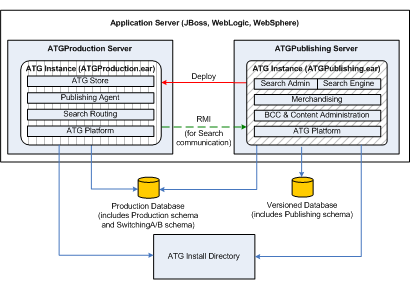
The following illustration shows the Commerce Reference Store architecture without ATG Search: