Helper panels are displayed in the right pane below the Next Steps panel in the ATG Service Center. These panels include information that may be useful while navigating through ATG Service Center.
Note: Helper panels can be minimized to show only the panel heading (by clicking the minimize icon) , or removed from view (by clicking the close icon). Panels that are removed from view are stored and listed in Available Panels for later use. You can restore removed panels by clicking the panel title in Available Panels.
Find by ID
The Find by ID panel provides an alternative to the Ticket Search to search for a ticket using a ticket ID.
To search for a ticket using the Find by ID panel:
Type a ticket ID number in the Ticket text box, and then click Find. The ticket is displayed in read-only view of the Ticket Details pane.
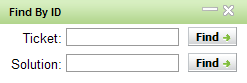
Note: If using both ATG Knowledge and ATG Ticketing, the Find by ID panel is available to search for tickets and for solutions by ID. See the ATG Knowledge Guide for Business Users for information about working with solutions and ATG Knowledge.
Recent Tickets
The Recent Tickets panel displays the most recent tickets worked on or viewed in the ATG Service Center. Recent Tickets information includes:
Ticket ID
Description
Ticket Status
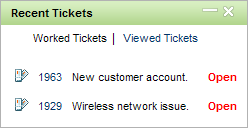
To display recently worked on tickets only, click Worked Tickets.
To display recently worked on and recently viewed tickets, click Viewed Tickets.
Note: Click the ticket identification number to open the ticket in read-only view of the Ticket Details pane.

