| Skip Navigation Links | |
| Exit Print View | |
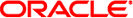
|
Oracle® x86 Servers Diagnostics Guide For Servers Supporting Oracle ILOM 3.0.x |
| Skip Navigation Links | |
| Exit Print View | |
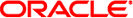
|
Oracle® x86 Servers Diagnostics Guide For Servers Supporting Oracle ILOM 3.0.x |
1. Introduction to Diagnostic Tools
Standalone Package-Based Diagnostics
Offline Operating System-Based Diagnostics
Online Operating System-Based Diagnostics
Diagnostic Tools for Oracle Servers
Oracle VTS Bootable Diagnostics CD
Using the Diagnostic Tools to Troubleshoot a Server
Setting Up a Server for Testing
2. U-Boot Diagnostic Start-Up Tests
U-Boot Diagnostic Start-Up Tests Overview
Server Diagnostic Test Options at Start-Up
U-Boot Diagnostic Test Modes - Normal, Quick, and Extended
Reporting of Diagnostic Failures at Server Start-Up
Running the U-Boot Diagnostic Tests
To Select a U-Boot Diagnostic Mode to Run at Start-Up
U-Boot Normal Mode - Test Output Sample
U-Boot Quick Mode - Test Output Sample
U-Boot Extended Mode - Test Output Sample
Sample SP Environmental Variables Showing U-Boot Test Status
3. Pc-Check Diagnostics Utility
Accessing the Pc-Check Diagnostics Utility
To Access Pc-Check Using the Oracle ILOM Web Interface
To Access Pc-Check Using the Oracle ILOM CLI
System Information Menu Options
Advanced Diagnostics Tests Menu Options
Immediate Burn-in Testing Menu Options
To Create and Save Scripts for Deferred Burn-in Testing
All diagnostics have the same goals—stimulate some component or components, observe the behavior of the component(s) under test, and determine whether the behavior is expected. If the behavior is not expected, diagnostic tools can identify the likely cause of the error and send a clear message or notification to the user.
Diagnostics are used at different stages of a server’s use:
From initial power-on to ensure that the server is stable before loading an operating system (OS)
After the OS is running to isolate failures that might occur during run-time, or to run more exhaustive server-wide tests than can be run before an OS is installed
As run-time tests to monitor server health