| Skip Navigation Links | |
| Exit Print View | |
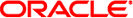
|
Oracle® x86 Servers Diagnostics Guide For Servers Supporting Oracle ILOM 3.0.x |
| Skip Navigation Links | |
| Exit Print View | |
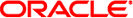
|
Oracle® x86 Servers Diagnostics Guide For Servers Supporting Oracle ILOM 3.0.x |
1. Introduction to Diagnostic Tools
Standalone Package-Based Diagnostics
Offline Operating System-Based Diagnostics
Online Operating System-Based Diagnostics
Diagnostic Tools for Oracle Servers
Using the Diagnostic Tools to Troubleshoot a Server
Setting Up a Server for Testing
2. U-Boot Diagnostic Start-Up Tests
U-Boot Diagnostic Start-Up Tests Overview
Server Diagnostic Test Options at Start-Up
Running the U-Boot Diagnostic Tests
To Select a U-Boot Diagnostic Mode to Run at Start-Up
U-Boot Normal Mode - Test Output Sample
U-Boot Quick Mode - Test Output Sample
U-Boot Extended Mode - Test Output Sample
Sample SP Environmental Variables Showing U-Boot Test Status
3. Pc-Check Diagnostics Utility
Accessing the Pc-Check Diagnostics Utility
To Access Pc-Check Using the Oracle ILOM Web Interface
To Access Pc-Check Using the Oracle ILOM CLI
System Information Menu Options
Advanced Diagnostics Tests Menu Options
Immediate Burn-in Testing Menu Options
To Create and Save Scripts for Deferred Burn-in Testing
At server start-up, the U-Boot diagnostic software initializes on your server and tests aspects of the server SP prior to booting the Oracle ILOM firmware. The U-Boot diagnostic tests are designed to test as much as the hardware required to enable the server SP to boot successfully. Some of the hardware components tested by U-Boot include:
SP memory
Network devices
I/O devices
I2C devices
At server start-up, a series of diagnostic tests are run on the server host and SP prior to booting the host operating system and the Oracle ILOM SP firmware. Some of these diagnostic tests are run by default, while others are optional tests that you can choose to run. To determine which start-up diagnostic tests are run by default, and which diagnostic tests are optional and are available to run, see Server Diagnostic Test Options at Start-Up .
Table 2-1 Server Diagnostic Test Options at Start-Up
|
U-Boot offers three diagnostic modes of operation: -Normal, -Quick, and -Extended. -Normal mode diagnostic tests are run by default each time the server starts up. Other modes of operations (-Quick or -Extended) must be selected to run at start-up.
For details about which U-Boot diagnostic tests are run for each mode, see U-Boot Component Tests at Start-Up . For details about how to select one of the three U-Boot modes to run at server start-up, see To Select a U-Boot Diagnostic Mode to Run at Start-Up.
Note - If any of the U-Boot diagnostic tests fail during start-up, the server SP will not start. See Reporting of Diagnostic Failures at Server Start-Up for additional details.
U-Boot Component Tests at Start-Up describes the U-Boot diagnostics tests for each of the three diagnostic modes of operation.
Table 2-2 U-Boot Component Tests at Start-Up
|
1For rackmount servers, the I2C tests check the connectivity to all I2C devices installed in the chassis. For Oracle’s Sun Blade 6000 or 6048 Chassis Modular Systems, the I2C tests check only the connectivity to I2C devices installed on an individual server module (blade).
After U-Boot completes the diagnostic tests, the test results and a final status of the U-Boot tests are displayed on your screen. If a hardware failure is detected by U-Boot, the failure is reported in the test outputs. To view samples of the U-Boot test outputs, see Sample U-Boot Test Output.
Note - For troubleshooting purposes, a -Failed or -Passed status of the last U-Boot test performed on the server is also stored in the SP environmental variables. To view a sample output of the environmental variables showing the status of the U-Boot test, see Sample SP Environmental Variables Showing U-Boot Test Status.
When troubleshooting your server, note that the symptoms of a diagnostic failure can vary depending on whether the diagnostics at start-up have failed on the server SP or host. For additional details about how to determine where the diagnostics failed at start-up and possibly locate additional information about the failure, see Failure Status and Symptoms Reported for Start-Up Diagnostics .
Table 2-3 Failure Status and Symptoms Reported for Start-Up Diagnostics
|