To Determine and Change the Operating Protocol Mode Using the UEFI Setup Menus
This procedure describes how to change the operating protocol mode of the universal HBA using the UEFI utility on x86 systems.
- From the system, enter UEFI setup.
- Select the UEFI Driver Control tab, as shown in the following figure.
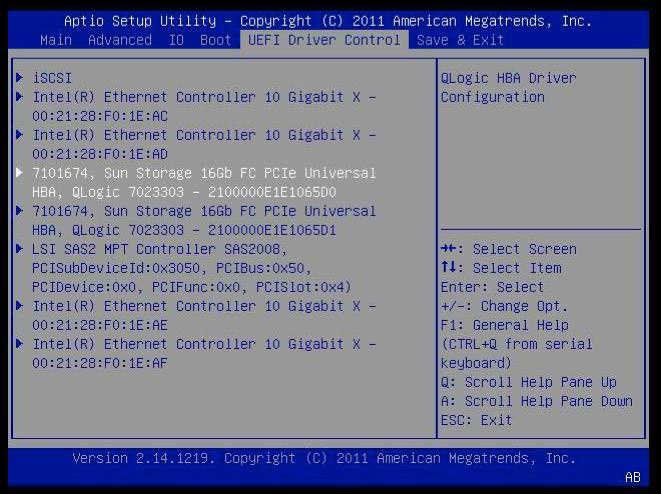
- On the left side of the screen, select the universal HBA.
- Select Advanced Settings, as shown in the following figure.
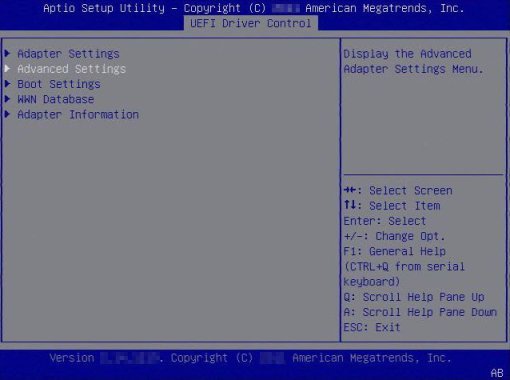
- Select Adapter Personality (operating protocol mode), and then select the required mode (FC or
CNA), as shown in the following figure.
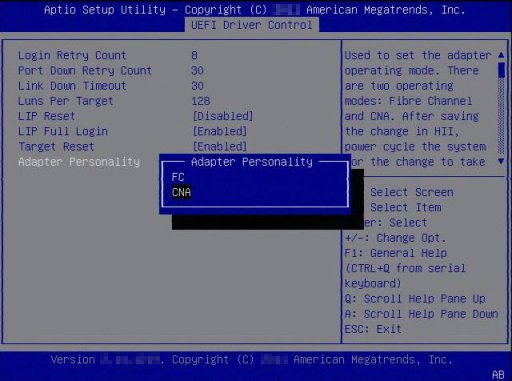
- Exit the UEFI menu with Save and Reset.