| Skip Navigation Links | |
| Exit Print View | |
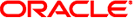
|
Oracle Solaris Cluster 4.1 Hardware Administration Manual Oracle Solaris Cluster 4.1 |
| Skip Navigation Links | |
| Exit Print View | |
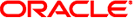
|
Oracle Solaris Cluster 4.1 Hardware Administration Manual Oracle Solaris Cluster 4.1 |
1. Introduction to Oracle Solaris Cluster Hardware
Installing Oracle Solaris Cluster Hardware
Installing Oracle Solaris Cluster Hardware
Maintaining Oracle Solaris Cluster Hardware
Powering Oracle Solaris Cluster Hardware On and Off
Dynamic Reconfiguration Operations For Oracle Solaris Cluster Nodes
DR Operations in a Cluster With DR-Enabled Servers
Removable Media in an Oracle Solaris Cluster Environment
SAN Solutions in an Oracle Solaris Cluster Environment
2. Installing and Configuring the Terminal Concentrator
3. Installing Cluster Interconnect Hardware and Configuring VLANs
4. Maintaining Cluster Interconnect Hardware
5. Installing and Maintaining Public Network Hardware
6. Maintaining Platform Hardware
7. Campus Clustering With Oracle Solaris Cluster Software
Two sets of storage arrays reside within a cluster: local disks and multihost disks.
Local disks are directly connected to a single node and hold the Oracle Solaris Operating System and other nonshared data.
Multihost disks are connected to more than one node and hold client application data and other files that need to be accessed from multiple nodes.
For more conceptual information on multihost disks and local disks, see the Oracle Solaris Cluster Concepts Guide.