| Skip Navigation Links | |
| Exit Print View | |
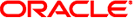
|
Oracle Solaris Cluster 4.1 Hardware Administration Manual Oracle Solaris Cluster 4.1 |
| Skip Navigation Links | |
| Exit Print View | |
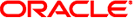
|
Oracle Solaris Cluster 4.1 Hardware Administration Manual Oracle Solaris Cluster 4.1 |
1. Introduction to Oracle Solaris Cluster Hardware
2. Installing and Configuring the Terminal Concentrator
3. Installing Cluster Interconnect Hardware and Configuring VLANs
4. Maintaining Cluster Interconnect Hardware
5. Installing and Maintaining Public Network Hardware
Public Network Hardware: Requirements When Using Jumbo Frames
Maintaining Public Network Hardware in a Running Cluster
Adding Public Network Adapters
Adding Public Network Adapters: Where to Go From Here
Replacing Public Network Adapters
Replacing Public Network Adapters: Where to Go From Here
Removing Public Network Adapters
6. Maintaining Platform Hardware
7. Campus Clustering With Oracle Solaris Cluster Software
This section covers installing cluster hardware during an initial cluster installation, before Oracle Solaris Cluster software is installed.
Physically installing public network adapters to a node in a cluster is no different from adding public network adapters in a noncluster environment.
For the procedure about how to add public network adapters, see the documentation that shipped with your nodes and public network adapters.
Install the cluster software and configure the public network hardware after you have installed all other hardware. To review the task map about how to install cluster hardware, see Installing Oracle Solaris Cluster Hardware.
If your network uses jumbo frames, review the requirements in Public Network Hardware: Requirements When Using Jumbo Frames and see the Sun GigaSwift documentation for information about how to configure jumbo frames.