You can use Search Administration to determine whether your index was deployed, and whether it contains data.
The Index History tab provides the status for all of your indexing tasks, the number of items in the index, and the environment to which the index was deployed.
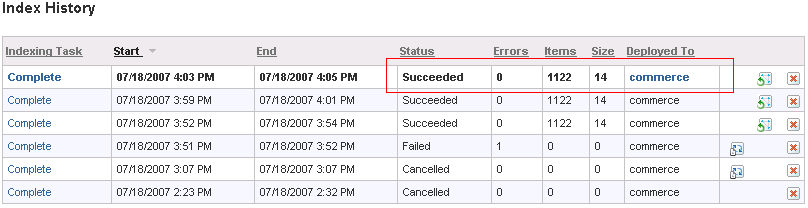
If the index did not deploy, consider the following possible causes:
Is the
DeployShareproperty correctly configured in/atg/search/routing/Configurationcomponent?Is enough space available on the deployment share for the index?
Are ports configured correctly in the
RoutingSystemServicecomponent?
You can also get information about your search environments from the Environments page for your search project.
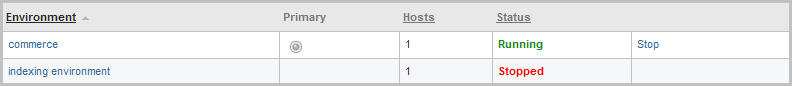
If the environment is not running, you can start it manually. If the environment does not start, you can view the host configuration and check it for errors.
If you have trouble launching one or more search engines, try the following remedies:
If the search engine is standalone, set the
/atg/search/routing/Configurationcomponent’sengineDirproperty to the absolute path of the search engine directory.Set the
LaunchingServicecomponent’sloggingDebugproperty totrueand look at theLaunching:debugging line. You can then try the same arguments manually from the command line.

