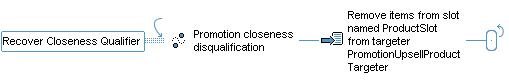Assume that each Promotion Upsell appropriate for a user is added to a slot. If a user performs an action that makes him or her lose that Promotion Upsell, you should remove the Promotion Upsell from the slot.
In the Scenarios task area, create a new empty scenario (or a new segment in an existing scenario, if you have one that is appropriate). For more information, see the Creating Scenarios chapter in the ATG Personalization Guide for Business Users.
Add an Event element to the scenario.
Select Promotion Closeness Disqualification from the list of events. This event checks to see whether the user has previously qualified for Promotion Upsells that he or she no longer qualifies for.
Click the check mark in the scenario element to close it.
Add an Action element to the scenario.
Select Remove Items from Slot from the list of actions.
Select each of the following values from the successive drop down lists in the element editor:
namea slot able to hold Products
from targeterPromotionUpsellProductTargeter
Click the check mark in the scenario element to close it.