The Business Control Center includes a conflict resolution feature that warns you if the asset you used to create your working version has been changed by someone else. For example:
Ray adds an existing asset to a new project.
You add the same asset to a different project.
Ray edits his working version of the asset and deploys his project. The assets in his project are checked in and constitute a new base version of those assets. They now contain changes that the working versions in your project do not contain.
The next time you view your project’s Assets tab, the Current Version column displays Merge With Latest for the asset, as shown below for the asset
directions.txt: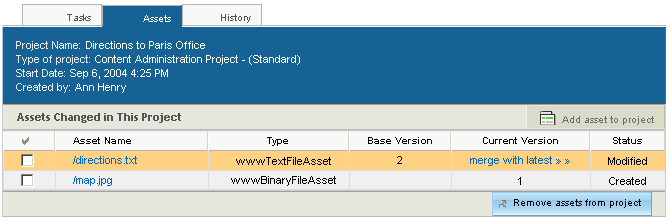
The Merge with Latest note indicates that the version of the asset you are editing was not created using the latest checked-in (base) version. Assets that have conflicts appear at the top of the list.
Clicking the Merge with Latest link takes you to the Merge Assets page:
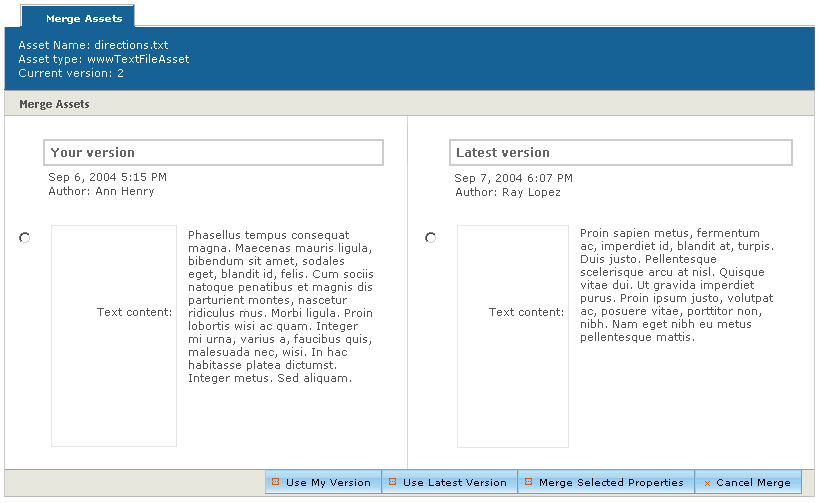
The Merge Assets page displays the properties of your working version next to the properties of the latest checked-in version so that you can compare them.
You can resolve conflicts in three ways:
Override the checked-in version with your working version by clicking Use My Version. When you check in this asset, your changes are preserved in the latest version.
Override the changes in your working version with the checked-in version by clicking Use Latest Version. All your changes are lost in favor of the checked-in version.
Manually merge properties from both versions.
Note: You must resolve all outstanding version conflicts in a project before you can complete the current task. Attempts to complete that task yield an error message.
Merging Versions
To keep some of your properties and add some from the latest version:
Select the properties from each version that you would like to include in your working version. These properties will combine to form the new base version when your asset is checked in.
Click Merge Selected Properties. If the message “Please select the properties you wish to merge” appears when you click this button, make sure that you have specified either your version or the latest version for every property. In other words, do not leave any property unselected.
Concurrent Update Exceptions
The versioning system handles cases where two people edit the same asset in different projects. If a project leaves its Author task unassigned, two or more users might edit that project asset at the same time. In this case, the system does not detect any version conflict. The project allows only one user to save changes to the asset. Subsequent attempts by other users to save changes to the same asset yield a Concurrent Update Exception message and their changes are not saved.

