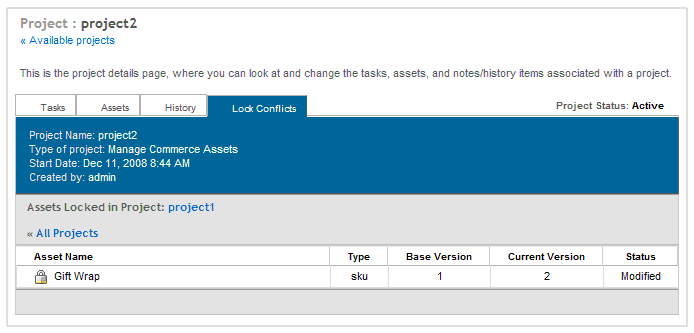In order to ensure versioning integrity, a deploying project obtains exclusive locks on its assets when deployment starts. It releases those locks only after deployment is complete and project assets are checked in, or when the deployment is reverted. Until a project’s asset locks are released, other projects that share those assets cannot deploy.
If project deployment is blocked by other projects, you can use the project’s Lock Conflicts tab in order to determine which other projects might have locks on its assets. For example, two projects—project1 and project2—might concurrently have the same asset. If project1 is already approved for deployment, it holds an exclusive lock on the shared asset. Consequently, attempts to deploy project2 yield the following error message.
Failed to approve the project project2 (id: prj20018) for deployment. Unable to obtain exclusive locks to one or more assets. Use the Lock Conflicts page to determine which assets are locked by other projects.
In order to view all projects that have locks on project2 assets, click on the project2 Lock Conflicts tab. In this case, only one project is listed, project1:
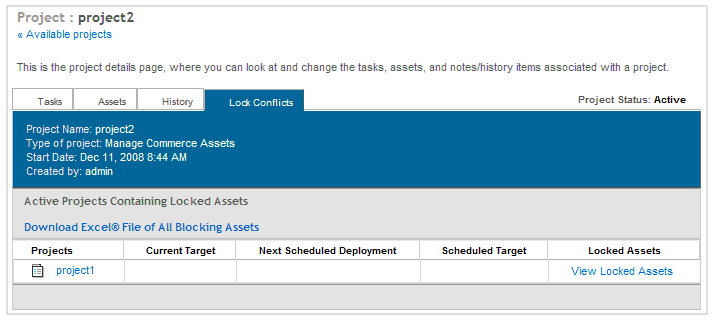
You can determine which assets are locked in two ways:
Download an Excel file of all blocking assets.
Click View Locked Assets. This displays the Locked Assets tab of the deploying project, which lists the assets that are locked against other projects: