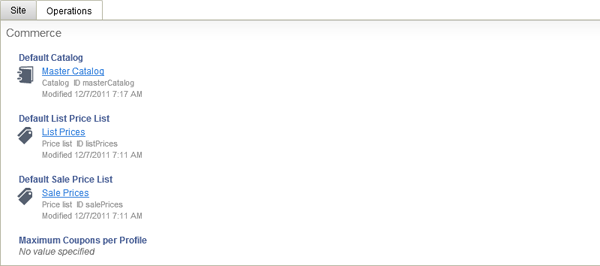This section describes how the ATG platform and Commerce configure the site properties that appear for the default site category out of the box.
ATG Platform and the Default Site Category
The <ATG10dir>/SiteAdmin/Versioned/install/data/viewmapping.xml file included with the ATG platform configures a view mapping that:
Creates the Site tab in Site Administration.
Creates the Site Info, Lifecycle, and History property groupings on the Site tab.
Defines the Site tab as inclusive. This means that any new site configuration property that is created and is not assigned to a property grouping will appear on the Site tab by default (note, this could be because the property is not assigned to a property grouping or because the assigned property grouping does not exist).
Creates the Operations tab in Site Administration. Note that the Operations tab is empty at this point.
The /atg/multisite/siteRepository.xml file located in <ATG10dir>/DAS/config/config.jar defines the platform-level site configuration properties that appear on the Site tab and puts them into their respective property groupings:
Site Info
Site Name
Site Description
Site Category
Site Icon
Site Priority
Site Types
Site Base URL
Alternative URL(s)
Context Root
Lifecycle
Enabled Status
Site Disabled URL
Opening Date
Pre-Opening URL
Closing Date
Post Closing URL
History
Created By
Created Date
Last Modified By
Last Modified Date
The following illustration shows platform-specific properties that appear on the Site tab in Site Administration:
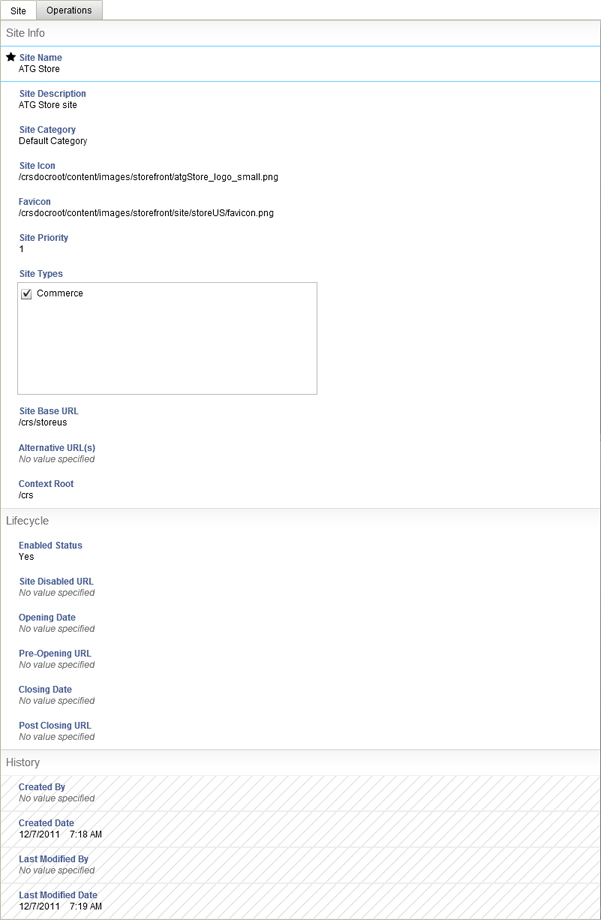
Commerce and the Default Site Category
The <ATG10dir>/DCS-UI/SiteAdmin/Versioned/install/data/viewmapping.xml file included with Commerce adds the Commerce property grouping to the Operations tab.
The /atg/multisite/siteRepository.xml file located in <ATG10dir>/DCS/config/config.jar defines the site configuration properties for DCS and puts them into the Commerce grouping that appears on the Operations tab. Those properties include:
Default Catalog
Default List Price List
Default Sale Price List
Max Coupons Per Profile
The following illustration shows the DCS properties that appear on the Operations tab in Site Administration: