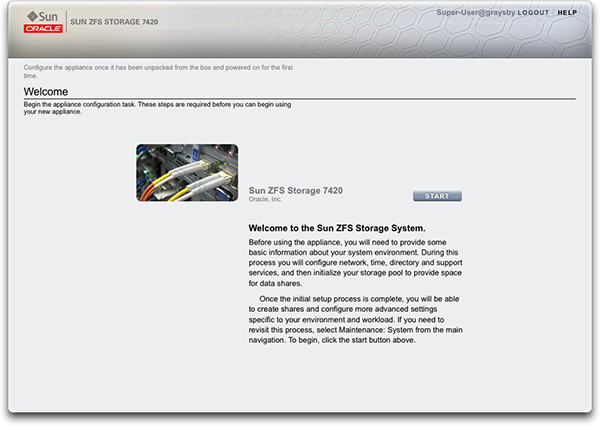| Skip Navigation Links | |
| Exit Print View | |

|
Oracle® ZFS Storage Appliance Administration Guide |
Chapter 1 Oracle ZFS Storage Appliance Overview
Chapter 3 Initial Configuration
Performing Initial Configuration Using the CLI
Chapter 4 Network Configuration
Chapter 5 Storage Configuration
Chapter 6 Storage Area Network Configuration
Chapter 8 Setting ZFSSA Preferences
Chapter 10 Cluster Configuration
Chapter 12 Shares, Projects, and Schema
Initial configuration configures network connectivity, several client network services, and the storage pool layout for standalone operation. When completed, the appliance is ready for use but does no shares configured for remote clients to access. To create shares or revisit settings, see Chapter 12, Shares, Projects, and Schema.
Initial configuration can be repeated at a later time by clicking the "INITIAL SETUP" button on the System in Oracle ZFS Storage Appliance Customer Service Manual screen or by entering the maintenance system setup context in the CLI.
The BUI initial configuration is the preferred method and provides a screen for each of the initial configuration steps.
Figure 3-1 ZFSSA Welcome Page