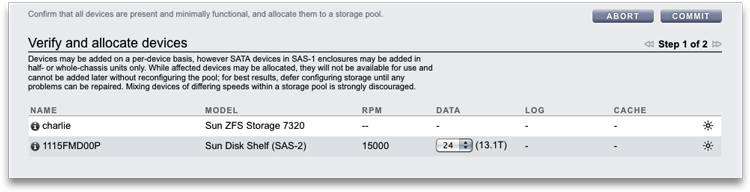| Skip Navigation Links | |
| Exit Print View | |

|
Oracle® ZFS Storage Appliance Administration Guide |
Chapter 1 Oracle ZFS Storage Appliance Overview
Chapter 3 Initial Configuration
Chapter 4 Network Configuration
Chapter 5 Storage Configuration
Storage Configuration Rules and Guidelines
Storage Allocation on SAS-2 Systems
Importing Existing Storage Pools
Configuring Storage Using the BUI
Adding Cache Devices to an Existing Pool
Configuring Storage Using the CLI
Adding Cache Devices to an Existing Pool
Chapter 6 Storage Area Network Configuration
Chapter 8 Setting ZFSSA Preferences
Chapter 10 Cluster Configuration
Chapter 12 Shares, Projects, and Schema
Figure 5-1 Storage Configuration Profile
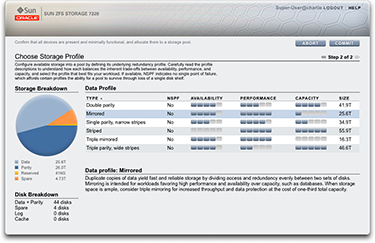
This action configures the storage pool. In the BUI, this is done by clicking the  button next to the list of pools, at which point you are prompted
for the name of the new pool. In the CLI, this is done by the config
command, which takes the name of the pool as an argument.
button next to the list of pools, at which point you are prompted
for the name of the new pool. In the CLI, this is done by the config
command, which takes the name of the pool as an argument.
After the task is started, storage configuration falls into two different phases: verification and configuration.
Figure 5-2 Verify and Allocate Devices