| Skip Navigation Links | |
| Exit Print View | |
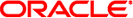
|
Oracle® ZFS Storage Appliance Cabling Guide For ZS3-x, 7x20 Controllers, and DE2-24, Sun Disk Shelves |
| Skip Navigation Links | |
| Exit Print View | |
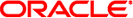
|
Oracle® ZFS Storage Appliance Cabling Guide For ZS3-x, 7x20 Controllers, and DE2-24, Sun Disk Shelves |
Using DE2-24 and Sun Disk Shelves Together
Maximum Number of Disk Shelves per Controller Configuration
Chapter 2 Oracle DE2-24 Disk Shelf to 2X4 Port SAS-2 HBAs

Disk shelves can be added to standalone or clustered storage controllers without powering down the appliance or loss of service to clients. Use the diagrams in this section to connect one or more disk shelves. After connecting expansion storage, verify that you have redundant paths to each disk shelf.
 | Caution - Improper orientation of mini-SAS HD cables during installation can damage the HBA connector and cause the HBA to malfunction. Position the blue release tab downward for horizontally mounted HBAs or to the right for vertically mounted HBAs. See MOS (https://support.oracle.com) Doc ID 1643673.1. |
The following list provides links to cable diagrams for standalone and clustered controllers.
Oracle DE2-24 Disk Shelf to 2X4 Port SAS-2 HBAs
DE2-24 Disk Shelves to 7120
DE2-24 Disk Shelves to 7320
DE2-24 Disk Shelves to 7420 Standalone
DE2-24 Disk Shelves to 7420 Clustered
Oracle DE2-24 Disk Shelf to 4X4 Port SAS-2 HBAs
DE2-24 Disk Shelves to 7320
DE2-24 Disk Shelves to 7420 Standalone
DE2-24 Disk Shelves to 7420 Clustered
DE2-24 Disk Shelves to ZS3-2 Standalone
DE2-24 Disk Shelves to ZS3-2 Clustered
DE2-24 Disk Shelves to ZS3-4 Standalone
DE2-24 Disk Shelves to ZS3-4 Clustered
Sun Disk Shelf
Sun Disk Shelves to 7120
Sun Disk Shelves to 7320
Sun Disk Shelves to 7420 Standalone
Sun Disk Shelves to 7420 Clustered
Mixed DE2-24 and Sun Disk Shelves
DE2-24 and Sun Disk Shelves to 7320
DE2-24 and Sun Disk Shelves to 7420 Standalone
DE2-24 and Sun Disk Shelves to 7420 Clustered
DE2-24 and Sun Disk Shelves to ZS3-2 Standalone
DE2-24 and Sun Disk Shelves to ZS3-2 Clustered
DE2-24 and Sun Disk Shelves to ZS3-4 Standalone
DE2-24 and Sun Disk Shelves to ZS3-4 Clustered