| Skip Navigation Links | |
| Exit Print View | |
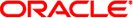
|
Oracle Hardware Management Connector for IBM Tivoli Netcool/OMNIbus User's Guide |
| Skip Navigation Links | |
| Exit Print View | |
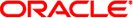
|
Oracle Hardware Management Connector for IBM Tivoli Netcool/OMNIbus User's Guide |
Installing Oracle HMC for Netcool/OMNIbus
Configuring Oracle Servers for IBM Netcool OMNIbus Monitoring
Choosing a Configuration Procedure
Configuring Oracle Servers for OS Level Monitoring
Configuring Oracle Servers for SP Level Monitoring
Configure SNMP Protocol Settings on Oracle ILOM SP
Configuring x86 Embedded LOM Version 2.91 Service Processors
Configure SNMP Protocol Settings on Embedded LOM SP Version 2.91
Configuring x86 Embedded LOM Version 4.x Service Processors
Configure SNMP Protocol Settings on Embedded LOM SP Version 4.x
Verifying Successful Configuration for IBM Netcool/OMNIbus
Verifying Configuration Manually
Test the Configuration Manually
Verifying Configuration Remotely Using ALOM
Verify Configuration for Remote ALOM-based SPARC Solaris System
Verifying Configuration Remotely Using IPMItool
Verify IBM Netcool/OMNIbus Is Configured to Receive Traps From Server SP
Verifying Configuration Remotely Using psradm
Verify Configuration Remotely and Generate Trap Using Solaris psradm Utility
snmpd.conf
|
Where destination_hostname specifies the name or IP address of the destination server receiving the SNMP traps from the Oracle Server Management Agents.
#################################################### # SECTION: Trap compatibility mode . . . SUNW_alwaysIncludeEntPhysName yes
Enabling this mode for the Oracle Server Management Agents adds more detailed sensor and device names to traps and eliminates the need for generic messages for some sensors such as A device has been disabled.
Your managed SPARC Solaris servers are now ready to forward traps to IBM Netcool/OMNIbus.