| Skip Navigation Links | |
| Exit Print View | |
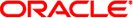
|
Oracle Hardware Management Connector for IBM Tivoli Netcool/OMNIbus User's Guide |
| Skip Navigation Links | |
| Exit Print View | |
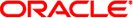
|
Oracle Hardware Management Connector for IBM Tivoli Netcool/OMNIbus User's Guide |
Installing Oracle HMC for Netcool/OMNIbus
Configuring Oracle Servers for IBM Netcool OMNIbus Monitoring
Choosing a Configuration Procedure
Configuring Oracle Servers for OS Level Monitoring
Configure the SNMP Management Agent File on SPARC Solaris
Configuring Oracle Servers for SP Level Monitoring
Configure SNMP Protocol Settings on Oracle ILOM SP
Configuring x86 Embedded LOM Version 2.91 Service Processors
Configure SNMP Protocol Settings on Embedded LOM SP Version 2.91
Configuring x86 Embedded LOM Version 4.x Service Processors
Configure SNMP Protocol Settings on Embedded LOM SP Version 4.x
Verifying Successful Configuration for IBM Netcool/OMNIbus
Verifying Configuration Manually
Test the Configuration Manually
Verifying Configuration Remotely Using ALOM
Verify Configuration for Remote ALOM-based SPARC Solaris System
Verifying Configuration Remotely Using IPMItool
Verify IBM Netcool/OMNIbus Is Configured to Receive Traps From Server SP
Verify Configuration Remotely and Generate Trap Using Solaris psradm Utility
You can use the Solaris utility psradm(1M) to configure the use of multi-core CPUs installed on a SPARC server with a Oracle ILOM service processor. When you use psradm to disable or to re-enable a CPU core, a trap event is automatically generated and delivered to the configured IBM Netcool/OMNIbus trap destination server event console. Use the following procedure to validate the Oracle HMC and IBM Netcool/OMNIbus configuration on a SPARC Enterprise server.