SAN Boot Method
SAN boot enables you to boot an Oracle Enterprise Linux or Oracle VM host from a SAN volume accessed through a VHBA. The remote disk to boot from is identified by a target WWPN and LUN on a storage disk array device.
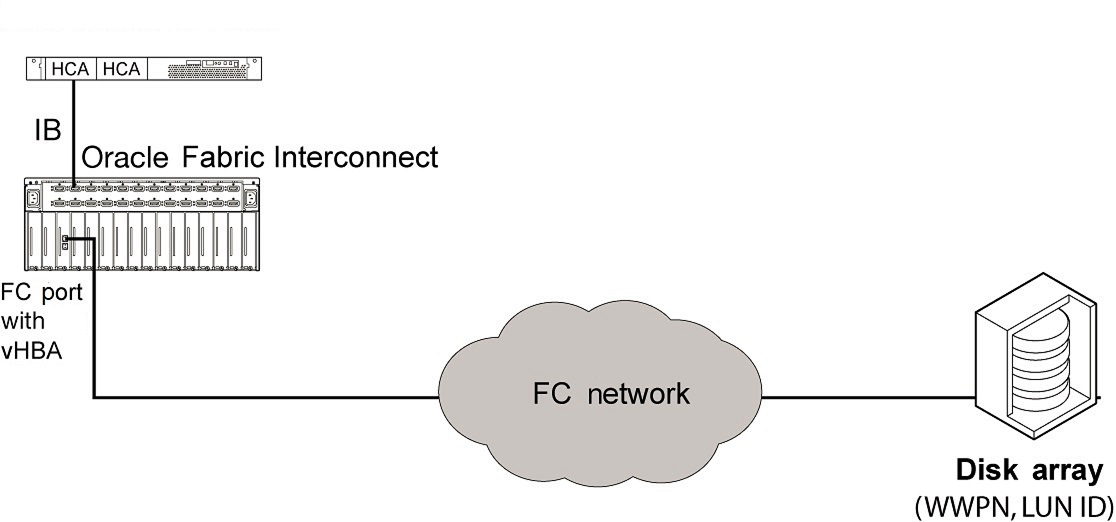
The process of configuring for PXE boot is as follows:
-
Load the host drivers into the OS image.
-
Move the OS image to a remote LUN.
-
Create a server profile.
-
Configure a bootable VHBA.
-
Set the HCA to first in the boot order.
-
Load the image into the Oracle Enterprise Linux or Oracle VM host.
-
Reboot the host.
Note - During SAN boot, the text VHBA installing indicates the name of the VHBA configured for SAN boot.