| Skip Navigation Links | |
| Exit Print View | |
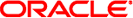
|
Oracle Switch ES1-24 Installation Guide |
Understanding the Installation
Understanding Management and Power Cabling
Management Connection Overview
Single-Switch Location Guidelines
Attach the Rails to the Switch
Attach Telco Adapters to the Rack Slides
Attach the Rack Slides to the Rack
Install the Switch Into the Rack
Attach Data and Management Cables
Prepare the Front Support and Small Air Duct
Verify the DHCP-Assigned IP Address and Host Name
Configure Network Management From the CLI (SER MGT)
Log Into the Oracle ILOM Web (NET MGT)
Log Into the Oracle ILOM CLI (NET MGT)
Note - The air duct and front support must install into the rack on the cold aisle.
Note - If you are installing the switch with the data cables on the cold aisle, the procedure is the same, however the illustrations differ slightly from your situation.
The mounting tabs of the air duct orient away from the switch.
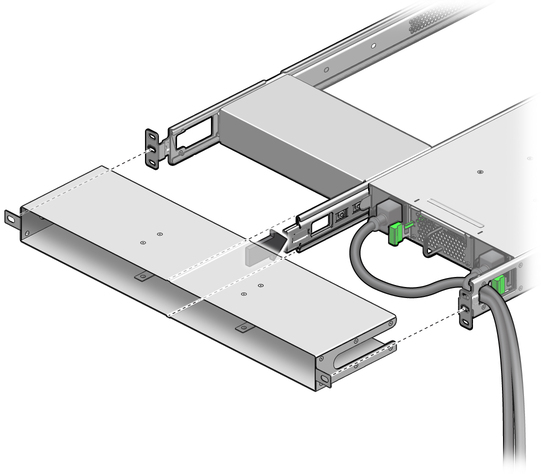
Note - If you are installing the large air duct, ensure that the power cords enter the cutouts on the sides of the air duct as you move it into place.
The rolled top and bottom edges of the front support point away from the switch.
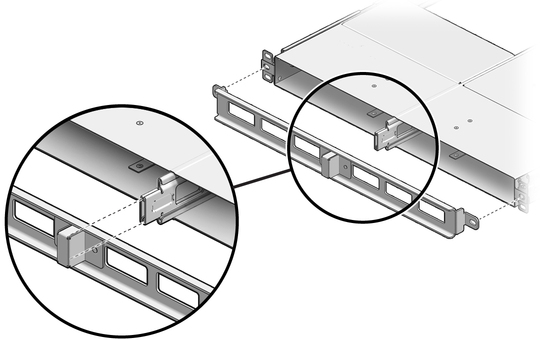
Note - Ensure that the ends of the center rail and slide fit into the pocket of the front support.
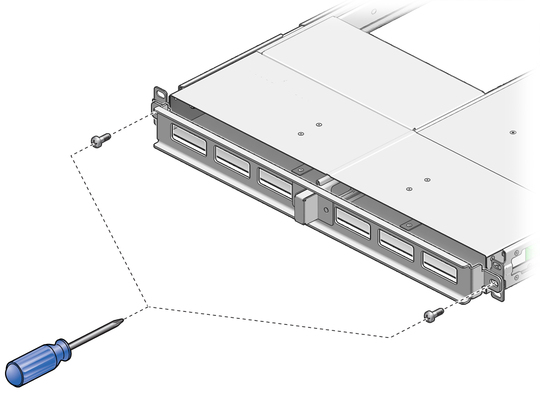
If you have not already done so, attach the data and management cables.
If you have already attached the data and management cables, power on the switch.
See Power On the Switch.