Install the FIM
Access this component directly from the front of the server.
Before You Begin
-
For component serviceability, locations, and designations, see Component Serviceability, Locations, and Designations.
-
Position the connector end of the FIM at the opening of the slot.
Ensure that the open side (internal ribbon cable visible) of the FIM is facing upward.
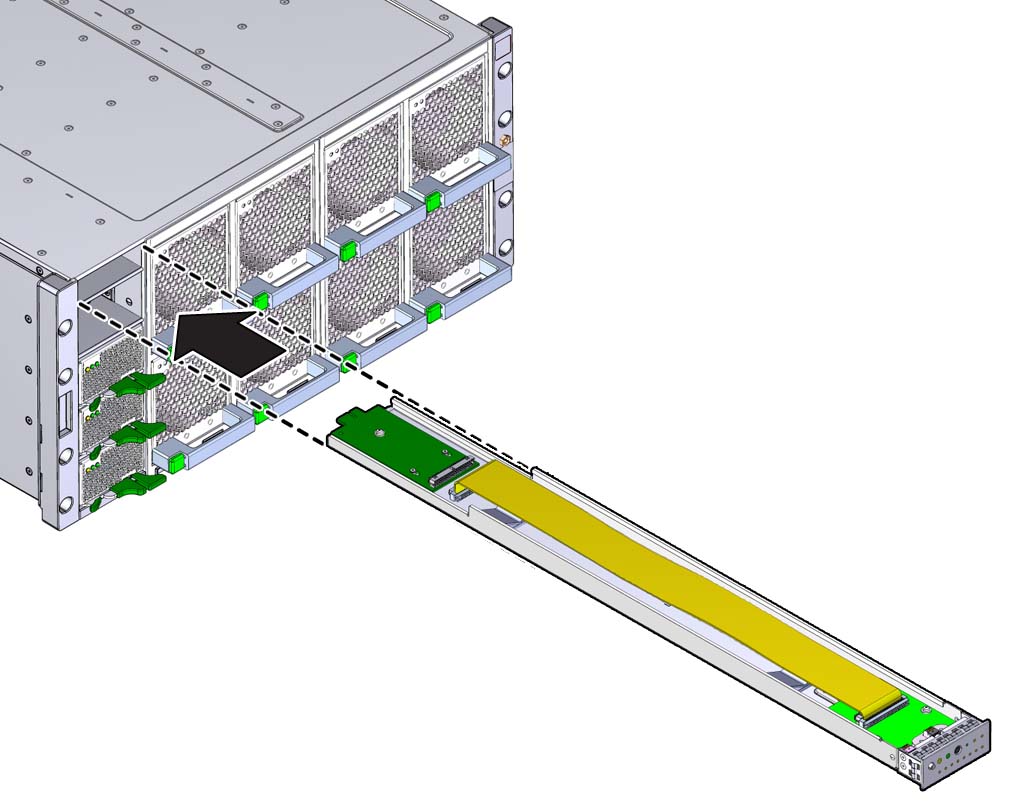
-
To install the FIM, slide it into the slot until it locks and is flush
with the front of the server.
This locking action is accompanied by a click sound.
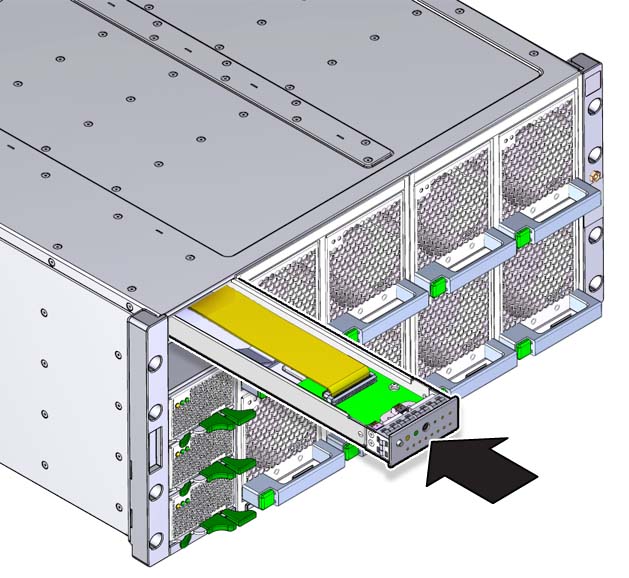
- Install power supply, PSU 3. See Install a PSU.
- Verify that the Power OK indicator on the PSU indicator panel turns on steady after power is supplied to the server and the server is in full power mode.
- Clear any related component faults. For more information see Clear Hardware Fault Messages.