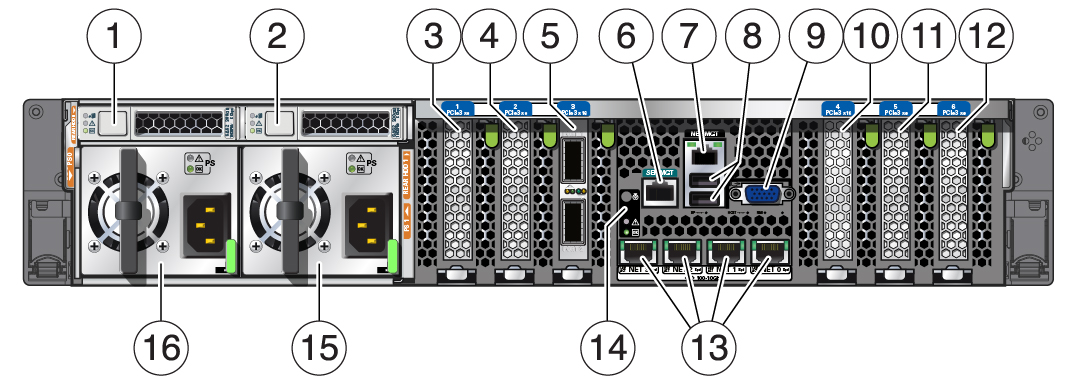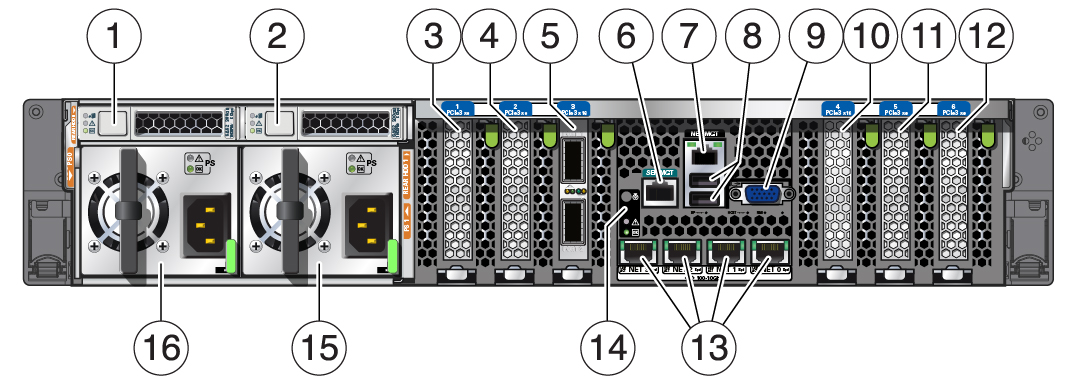Back Panel Status Indicators, Connectors, Drives, and PCIe Slots
This section shows the Oracle Exadata Storage Server X5-2 High Capacity back panel and describes its controls, connectors,
and status indicators (LEDs).
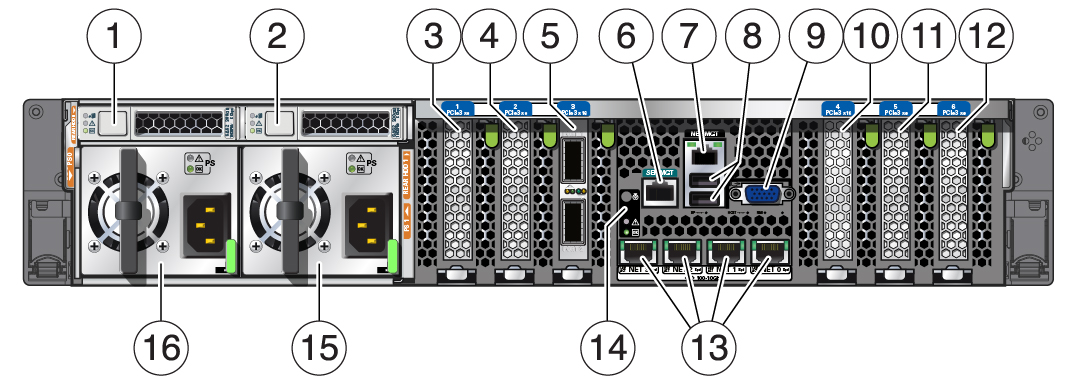
|
|
|
1
|
Rear storage drive 0
|
|
2
|
Rear storage drive 1
|
|
3
|
PCIe slot 1 (Flash F160)
|
|
4
|
PCIe slot 2 (Flash F160)
|
|
5
|
Infiniband CX-3 Adapter card
|
|
6
|
Serial management (SER MGT)/RJ-45 serial port
|
|
7
|
Oracle Integrated Lights Out Manager (ILOM) service processor (SP)
network management (NET MGT) 10/100/1000BASE-T port
|
|
8
|
USB 2.0 ports (2)
|
|
9
|
DB-15 video connector
|
|
10
|
PCIe slot 4 (Flash F160)
|
|
11
|
PCIe slot 5 (Flash F160)
|
|
12
|
PCIe slot 6 (SAS3 12Gb HBA)
|
|
13
|
Network (NET) 100/1000/10000 ports (NET3–NET0)
|
|
14
|
System status LEDs: Locator/Button: white; Service Required: amber;
Power/OK: green
|
|
15
|
Power supply unit 1 (PSU1)
|
|
16
|
Power supply unit 0 (PSU0)
|
|