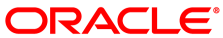If the master Oracle VM Server in a clustered server pool becomes unavailable or loses its connection to the storage containing the server pool file system, another Oracle VM Server takes over the master role and the server pool virtual IP. When the unavailable server comes back online, it rejoins the cluster, unless its access to the server pool file system is not (yet) restored. This is where the inconsistency occurs. The original master server contains information indicating it has the master role, while another server in the cluster may have assumed the master role in the meantime. If the entire cluster has been down, the original master server can continue to fulfill that role. If the cluster remained operational, however, changes may have occurred that the original master server has no information about. As a result, two Oracle VM Servers in the same clustered server pool may claim the master role and the virtual IP, and Oracle VM Manager may not be able to resolve that conflict.
Workaround: Manually assign the master role either to the original master or to another server that is still active within the cluster. Follow these steps:
In Oracle VM Manager, open the Servers and VMs tab.
In the navigation pane, select the server pool and click Edit Server Pool.
Select the appropriate server as master server and click OK to save your changes.
Bug 13875603