Install Hardware Management Components Using GUI Mode
Before You Begin
-
To install Management Pack components with Oracle Hardware Management Pack Installer, you must be logged into your system with administrative privileges.
-
Before installing Oracle Hardware Management Pack, refer to the Prerequisites and Installation Issues sections for information pertaining to your installed OS.
-
Download and extract the Hardware Management Pack. See Getting the Software.
The directory that you extract the files to is referred to as extract-directory in this procedure.
-
For Windows Server 2003 SP2 or earlier, you must first install the Sun IPMI System Management Driver. See Installing the Sun IPMI System Management Driver 2.1. This driver is included with other operating systems.
-
The packages for Hardware Management Pack have dependencies that must be satisfied for a successful installation. See Software Dependencies for more information.
-
On the Oracle Solaris OS, due to the restrictions of pkgadd(1M), the path that you extract the Hardware Management Pack to must not contain any spaces for the installation process to proceed.
-
To start the installer, type one of the following commands:
- For Oracle Solaris 10 and Linux systems: /extract-directory/oracle-hmp-version/install.bin
-
For Oracle Solaris 11 or 11.1 systems: /extract-directory/oracle-hmp-version/install.arch.bin
where arch is SPARC or x86 depending on your processor.
- For Windows systems: /extract-directory/oracle-hmp-version/install.exe
The splash screen appears.
-
If any of the following dialogs appears, perform the appropriate
action.
-
If the following dialog appears, click Quit and log into the
system with administrative privileges.
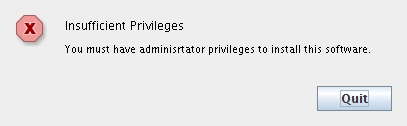
-
If the following dialog appears, click Quit and remove the
previously installed version of the software.
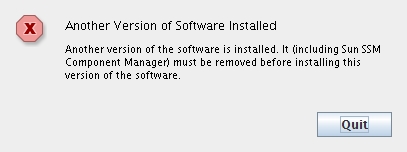
-
If the following dialog appears, click Quit and then check
that you have the correct software version for your processor
architecture.
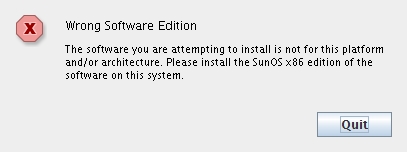
If the installation is ready to proceed, the Introduction screen appears.
When you are ready to proceed, click Next.
-
If the following dialog appears, click Quit and log into the
system with administrative privileges.
-
From the Install Set drop-down menu, select either Standard or
Custom.
- If you select Standard, the Hardware Management Agents and CLI Tools components are automatically selected.
-
If you select Custom, the Choose Install Set screen
appears.
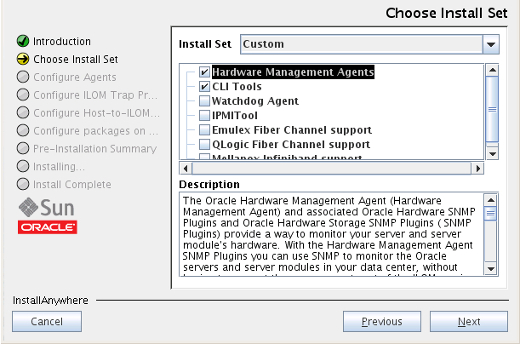
-
For information on the available components, click the component
name.
The Description field displays information about the component.
Note - Some components of Hardware Management Pack are hardware or OS specific and are available in the installer only on compatible systems.The Fibre Channel support options should only be selected on servers with compatible hardware. Selecting these options on a server without the supported hardware makes the installation process slower.
- Select the components that you want to install using the check boxes and then click Next.
-
If one of the following dialogs appears, take the appropriate
action:
-
Click OK and deselect the Hardware Management Agent feature
from the Choose Install Set screen.
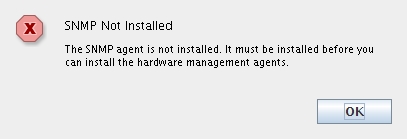
-
Click Feature Selection and install the listed
dependencies.
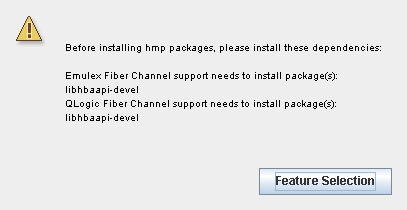
The Configure Agents screen appears.
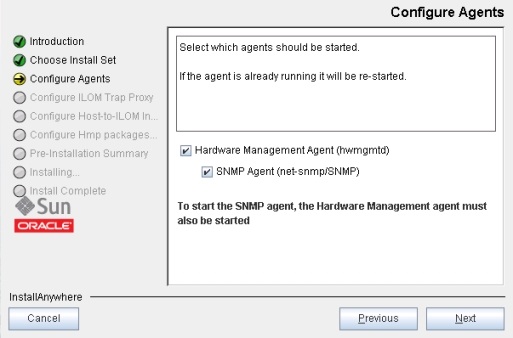
-
Click OK and deselect the Hardware Management Agent feature
from the Choose Install Set screen.
-
Select the Hardware Management Agent and SNMP Agent and click
Next.
Note - If you select SNMP Agent, you must also select Hardware Management Agent. -
Choose one of the following:
- If you did not select the Hardware Management Agent, or your server does not support the Host-to-ILOM Interconnect, then go to the next step.
-
If you selected the Hardware Management Agent, and your server
supports the Host-to-ILOM Interconnect, then you can choose to
enable the ILOM trap proxy.
The ILOM trap proxy enables you to forward fault traps generated by an Oracle ILOM SP to a network destination over the Host-to-ILOM Interconnect. When enabling the ILOM trap proxy, you must configure the IP, port and SNMP community that your destination is listening on.
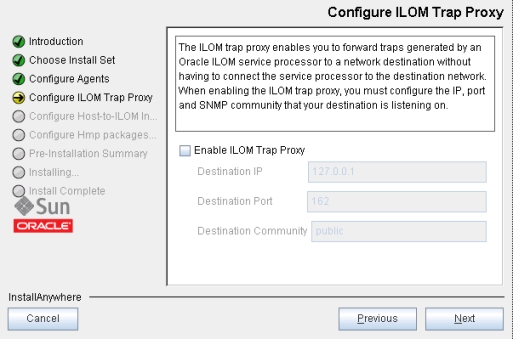
-
If your server supports the Host-to-ILOM Interconnect, then you can
choose to configure the interconnect during installation. For more
information on Host-to-ILOM Interconnect, see Enabling the Host-to-ILOM Interconnect.
-
On servers without the Host-to-ILOM Interconnect, go to the next step.
-
On supported platforms, the Configure Host-to-ILOM Interconnect screen appears.
Note - The Host-to-ILOM Interconnect must be enabled for the ILOM trap proxy to function. It is also required for the Oracle Linux Fault Management Architecture (FMA) component.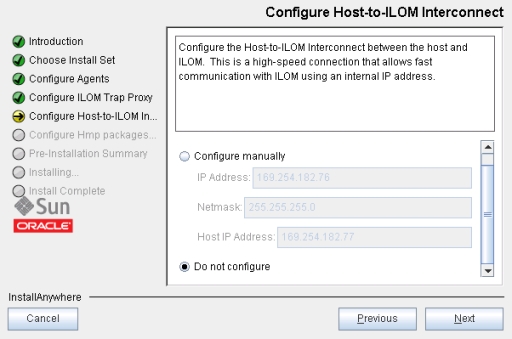
By default the Host-to-ILOM Interconnect is disabled and unconfigured. Select one of the options for configuring the Host-to-ILOM Interconnect:
- If you select the Configure automatically option, the Host-to-ILOM Interconnect is configured using default settings.
- If you select the Configure manually option, you need to type the IP Address, Netmask, and Host IP Address information.
Note - Automatic configuration is recommended, manual configuration is provided for expert use. -
-
A Pre-Installation Summary screen appears with information similar to
the following screen.
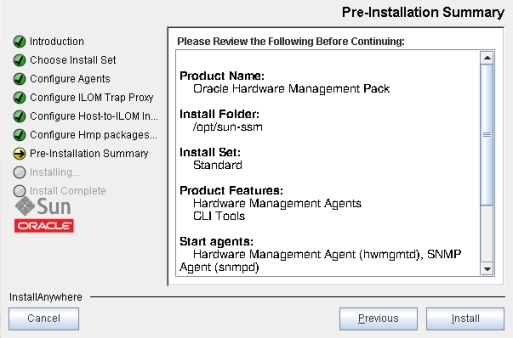
Verify that the information in the Pre-Installation Summary is correct.
- If you want to change any of the installation items, click the Previous button until you get back to the screen where you want to make the changes.
-
If the information is correct, click Install.
The Install Complete screen appears when the installation has completed.
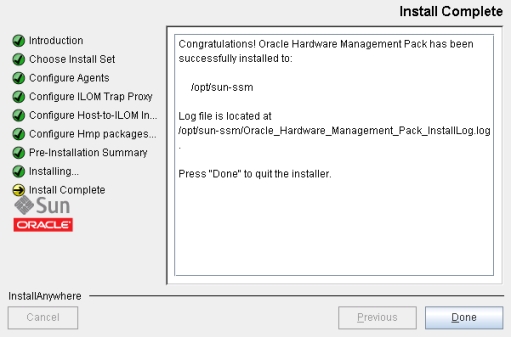
- Click Done to complete the installation.
-
(Optional) To verify that Oracle Hardware Management Pack is installed
correctly, run a command. For example, enter the following CLI command
as root:
# ilomconfig --version
If it is installed correctly, Oracle Hardware Management Pack displays version information.
See Also