Uninstall Hardware Management Components Using GUI Mode
Before You Begin
-
To uninstall Management Pack components with Oracle Hardware Management Pack Installer, you must be logged into your system with administrative privileges.
-
To start the uninstaller, type one of the following commands:
-
For Oracle Solaris OS or Linux systems with Oracle Hardware Management Pack version 2.3.2.2 or later:
/opt/ssm/setup/uninstall
-
For Oracle Solaris OS or Linux systems with an Oracle Hardware Management Pack version earlier than 2.3.2.2:
/opt/sun-ssm/setup/uninstall
-
For Windows systems:
Program Files\Oracle\Oracle Hardware Management Pack\setup\uninstall.exe
where Program Files is the folder where your version of Windows stores programs.
The splash screen appears.
-
For Oracle Solaris OS or Linux systems with Oracle Hardware Management Pack version 2.3.2.2 or later:
-
If the following dialog appears, click Quit and log into the system
with administrative privileges.
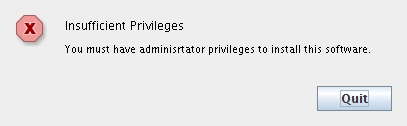
The Uninstall Oracle Management Pack screen appears.
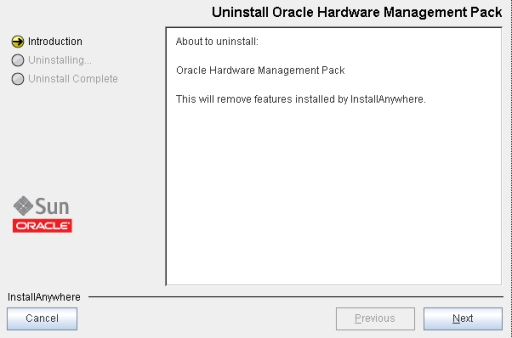
-
Click Next.
The Uninstall Options screen appears.
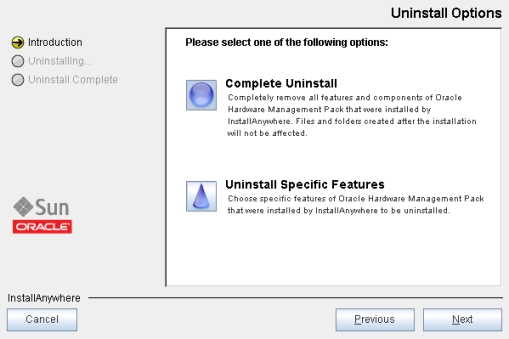
-
Select Complete Uninstall or Uninstall Specific Features and click
Next.
If you selected Uninstall Specific Features, the Choose Product Features screen appears.
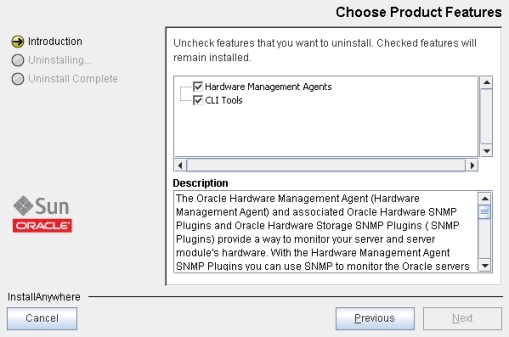
If the Host-to-ILOM Interconnect was enabled during installation, the following screen appears.
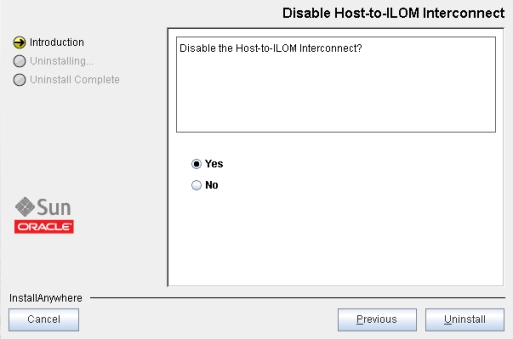
- Select Yes or No and click Uninstall.
-
Select any features that you want to uninstall and click
Uninstall.
The Uninstall Oracle Hardware Management Pack screen appears.
When the components have been uninstalled, the Uninstall Complete screen appears.
-
Click Done.
Note - After running uninstall on a Solaris or Linux system, there might still be directories listed under /opt/sun-ssm. If you are completely removing Oracle Hardware Management Pack and all of its components, these directories can be safely deleted. In an upgrade scenario (where you will be updating components manually, not using the installer), the /opt/sun-ssm directory is required for compatibility with other versions of Oracle Hardware Management Pack.
See Also