Searching Files
In the file manager to begin a search, press Ctrl+F or select the Search toolbar button. The search bar should appear, as shown in the following figure.
Figure 18 Search Bar
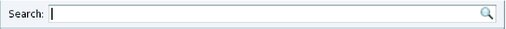
Type characters that are present in the name or contents of the file or folder you want to find and press Return.
You can refine the search results by adding additional conditions to restrict the search to a specific file type or location. To add search conditions, click the + icon.
Saving Searches
Searches can also be saved for future use. Once saved, searches can be reopened later. Saved searches behave exactly like regular folders, for example, you can open, move, or delete files from within a saved search.