Processing Withdrawals and Cancellations
This section provides an overview of withdrawal and cancellation processing, lists common elements, and discusses how to:
Post withdrawals and cancellations for terms.
Post withdrawals and cancellations for sessions.
Resubmit failed withdrawal and cancellation requests.
View withdrawal and cancellation request status.
In Student Records, you can enter and post withdrawals or cancellations for a term or session on a student-by-student basis through the Student Records Term Withdrawal COBOL/SQL process (SRPCWDPR). When you withdraw or cancel a student from a term, the process performs a series of session withdrawals or cancellations to complete the term withdrawal or cancellation. A student cannot be cancelled from a session, and therefore a term, in which grades have been posted. The system prevents this with an error message and does so because enrollments for cancelled terms and sessions are always excluded from the transcript. Withdrawals can be processed when grades are present; however, the classes with grades will be excluded from the process. A warning message appears when you select the withdrawal code for a session or term where grades are present.
Important! If you have not calculated the landmark calendar dates for the affected class enrollments, the Student Records Term Withdrawal process fails the entire withdrawal or cancellation request.
For term and session withdrawals, the Student Records Term Withdrawal process determines the deadline by comparing the last date of attendance entered on the Term Withdrawal or Session Withdrawal page to the withdrawal deadlines that you set on the Session Calendar 1 page or to the withdrawal deadlines that the Dynamic Class Dates process calculates and displays on the Dynamic Class Data page or Student Enroll OEE page. The Student Records Term Withdrawal process then generates and processes the enrollment requests for each impacted student enrollment record (STDNT_ENRL).
For withdrawals from traditional class enrollments, the process updates the impacted student enrollment records as follows:
If the last date of attendance is less than or equal to the withdraw-without-penalty deadline on the Session Calendar 1 page, the process updates the last enrollment action reason to the withdraw-without-penalty reason set on the Session Calendar 1 page.
If the last date of attendance is less than or equal to the withdraw-with-penalty deadline, the process determines the student's grading basis for the class, then assigns to the impacted student enrollment record the penalty grade value that is set on the Grading Scheme Table page for that grading basis.
If the penalty grade is not defined, the process assigns the penalty grade according to the grading basis and grade set on the Session Calendar 1 page. Depending on how the grade is set up, the process can reduce in progress units, which can potentially affect the student's academic load and financial aid load.
If the last date of attendance is less than or equal to the withdraw-with-greater-penalty deadline, the process functionality parallels that of the withdraw-with-penalty functionality.
For withdrawals from dynamic date and OEE class enrollments, the process updates the impacted student enrollment records as follows:
If the last date of attendance is less than or equal to the withdraw-without-penalty deadline on the Dynamic Class Data page or Student Enroll OEE page, the process updates the last enrollment action reason to the corresponding reason value set on the Dynamic Date page of the Academic Program Table component for the student's primary academic program.
If the last date of attendance is less than or equal to the withdraw-with-penalty deadline on the Dynamic Class Data page or Student Enroll OEE page, the process determines the class grading basis, then assigns to the impacted student enrollment record the penalty grade value that is set on the Grading Scheme Table page for that grading basis.
If the penalty grade is not defined, the processes assigns the penalty grade according to the grading basis and grade set on the Dynamic Date page of the Academic Program Table component for the student's primary academic program. Depending on how the grade is set up, the process can reduce in progress units, which can potentially affect the student's academic load and financial aid load.
If the last date of attendance is less than or equal to the withdraw-with-greater-penalty deadline on the Dynamic Class Data page or Student Enroll OEE page, the process functionality parallels that of the withdraw-with-penalty functionality.
Note: The system uses the session calendar (if it exists) when it fails to find a Dynamic Class Dates table row or the appropriate Academic Program table dynamic dates field when processing withdrawals from non-OEE dynamically dated classes.
Regardless of the enrollment and withdrawal types, the Student Records Term Withdrawal process also does the following for term and session withdrawals.
Updates the withdraw code on the affected student session (STDNT_SESSION) records to a value of withdrew.
Updates the withdraw code on the affected student career term (STDNT_CAR_TERM) records to a value of withdrew for term withdrawals only.
Note: The process does not update the student career term record for session withdrawals so that the student can still enroll in other sessions within the term.
For term and session cancellations, the cancel deadlines (Session, Dynamic Date, or OEE) are used only to provide a warning to the user because the cancellation process always has the same impact—any enrolled (but not graded) classes are dropped without penalty and the student's session and term (for term cancellations) withdraw codes are updated to Cancelled.
Note: Note. A student cannot be cancelled from a session, and therefore a term, in which grades have been posted. The system prevents this with an error message and does so because enrollments for cancelled terms and sessions are always excluded from the transcript.
|
Field or Control |
Definition |
|---|---|
| Errors |
If reasons exist that prevent a successful withdrawal or cancellation, click this link to access the Term Withdrawal Run Status page, where you can check the run status and error message text for the request. |
| Last Date of Attendance |
The system by default sets the last date of attendance to the withdrawal/cancel date, but you can override the value. The Student Records Term Withdrawal process uses the last date of attendance to determine the deadlines, reasons, grading bases, and penalties for withdrawals from dynamic class date and OEE enrollments. The process also uses this date for financial aid and refund calculation purposes. If you override the last date of attendance value, you must recalculate the student's tuition based on the new date you enter. |
| Post Session Withdrawal |
See definition for Post Term Withdrawal. |
| Post Term Withdrawal |
Click to post the withdrawal or cancellation to the student's record. Before completing the posting request, the system verifies that the student has other enrollments for the term or session within the academic career. If the posting request causes the student to have no other enrollments in the term or session within the academic career, the system then identifies the student's billing careers on the student's career term record. If the student has a billing career that is the same as the academic career from which the student is withdrawing, the system stops processing the posting request and instructs you to change the student's billing career to an academic career in which the student has enrollments for the term or session. This edit prevents you from inadvertently billing a student based on an academic career in which the student has no enrollments for the term. Define a student's billing career by academic career on the Term Activation page. For example: a student is active in a term as both a graduate and undergraduate, and the student's billing career for both academic careers within the term is her or his undergraduate career. If the student is enrolled for classes in both the graduate and undergraduate career for the term and you attempt to withdrawal the student from her or his undergraduate career for the term, the system stops processing and issues you a warning instructing you to change the billing career for that student's graduate career term record to an academic career other than the undergraduate career. Note: If the Auto Calculate Term Withdrawal check box is selected for the term on the Tuition Calculation Controls page, then the Post Term Withdrawal button renders as Post Term Withdrawal and Calculate Tuition & Fees. When an administrative user posts a term withdrawal, tuition calculation runs, whether or not the user has Tuition Calculation security access. |
| Success |
Click to access the Term Withdrawal Run Status page, where you can view the message log for the request. |
| Withdrawal \ Cancel |
Select whether you want to process a withdrawal or cancellation. Values for this field are delivered with your system as translate values. Do not modify these values in any way. Any modifications to these values require a substantial programming effort. Cancelled: Select to cancel all of the student's class enrollments for the specified term or session. Posting a student's term cancellation request refunds 100% of her or his fees. Withdrew: Select to withdraw the student from all class enrollment for the specified term or session. Posting a student's term withdrawal request refunds her or his fees according to the adjustment calendar associated with the student's tuition group. |
| Withdrawal \ Cancel Date |
Enter the date that the Student Records Term Withdrawal process uses as the action date for the withdrawal or cancellation. |
| Withdrawal \ Cancel Reason |
Select the withdrawal/cancel reason that Student Financials uses for adjustments. Modification of these translate values requires significant programming effort. |
|
Page Name |
Definition Name |
Navigation |
Usage |
|---|---|---|---|
|
Term Withdrawal |
WITHDRAWAL |
|
Process student withdrawals and cancellations for all sessions within an entire term. |
|
Session Withdrawal |
STDNT_SESSION_WDWL |
|
Process student withdrawals and cancellations for one session within a term rather than from all sessions within the entire term. |
|
Term Withdrawal / Cancellation |
RUNCTL_SRPCWDPS |
|
Resubmit failed term and session withdrawal or cancellation requests. The Withdrawal / Cancellation process is designed specifically to resubmit failed withdrawal requests. You can view the status of a request on the Term Withdrawal Run Status page. The process impacts Student Financials because withdrawals and cancellations affect tuition calculation. |
|
Term Withdrawal Run Status |
TERM_WD_RUN_STATS |
|
View the status and process messages for enrollment requests generated by the withdrawal and cancellation process so that you can determine the changes that you must make to a request or a student's records To successfully post a request. You can also use this page as a record for all withdrawal and cancellation requests submitted through the Term History component. |
Access the Term Withdrawal page ().
Image: Term Withdrawal page
This example illustrates the fields and controls on the Term Withdrawal page. You can find definitions for the fields and controls later on this page.
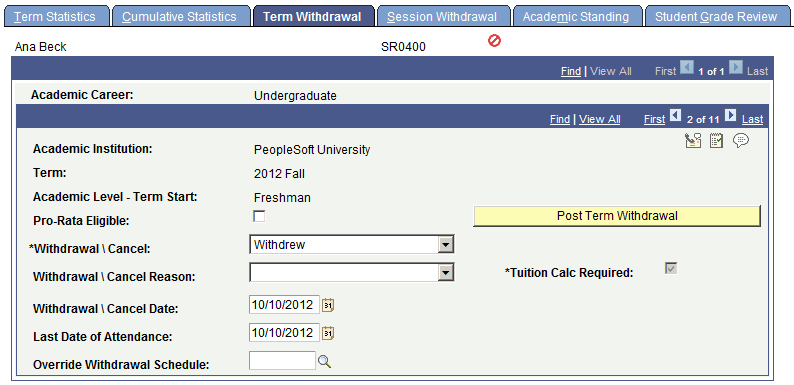
Important! Posting a student's term cancellation request refunds 100 percent of the student's fees. Posting a student's term withdrawal request refunds her or his fees according to the adjustment calendar associated with the student's tuition group.
Note: Documentation about some fields on this page is provided in the earlier topic: Common Elements Used to Process Withdrawals and Cancellations.
|
Field or Control |
Definition |
|---|---|
| Academic Institution |
The academic institution for which you want to process the student's withdrawal or cancellation request. |
| Term |
The term for which you want to process the student's withdrawal or cancellation request. |
| Academic Level - Term Start |
The student's academic level at the start of the specified term. |
| Pro-Rata Eligible |
Select to enable pro-rata refunding—a refund to a student attending your academic institution for the first time and withdrawing on or before the 60 percent point in time. Clear this check box to not have the student considered for such a refund. Most U.S. academic institutions do not issue refunds after the 60 percent point in time. |
| Override Withdrawal Schedule |
Select the override withdrawal schedule value. These values are specifically for refund calculations and are defined by Student Financials. |
Access the Session Withdrawal page ().
Image: Session Withdrawal page
This example illustrates the fields and controls on the Session Withdrawal page. You can find definitions for the fields and controls later on this page.
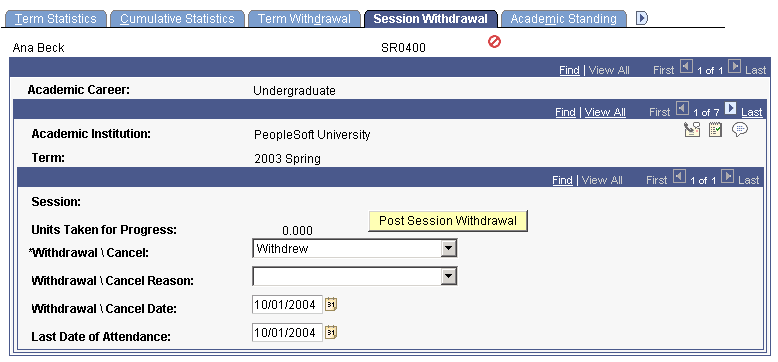
|
Field or Control |
Definition |
|---|---|
| Session |
Select the session for which you want to process the student's withdrawal or cancellation request. |
| Units Taken for Progress |
The system displays the student's in-progress units for the specified session. |
Access the Term Withdrawal / Cancellation page ().
When the Term Cancellation process is run in the Student Financials application, that process generates a cancellation request. To process the cancellation request, enter the request number on this page and run the Student Records Term Withdrawal process (SRPCWDPR).
|
Field or Control |
Definition |
|---|---|
| From Term Withdrawal Request |
Enter the request number for the beginning of the range of failed term withdrawal and cancellation requests that you want to resubmit for processing. |
| To Term Withdrawal Request |
Enter the request number for the end of the range of failed term withdrawal and cancellation requests that you want to resubmit for processing. |
| Term Withdrawal Run Status |
Click to access the Term Withdrawal Run Status page, where you can view the message log for a specific term withdrawal or cancellation request. |
Run the Term Withdrawal COBOL/SQL process (SRPCWDPR) as needed.
Access the Term Withdrawal Run Status page ().